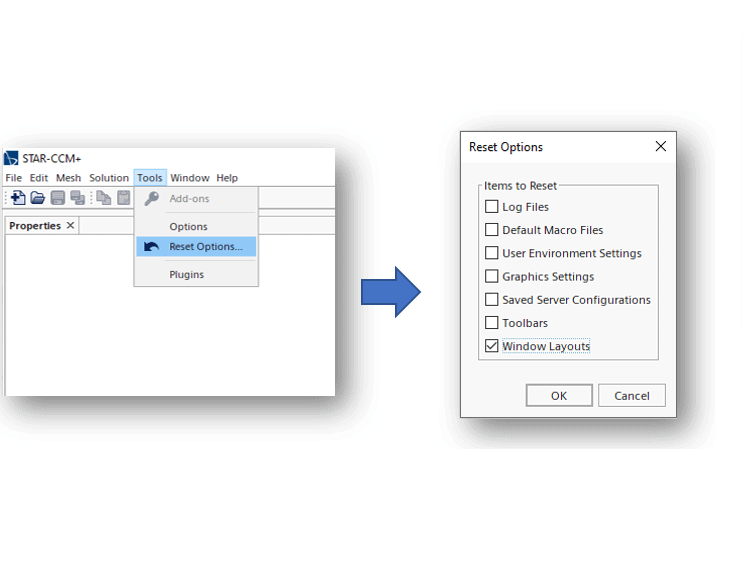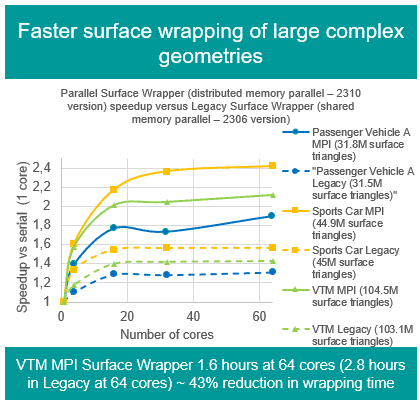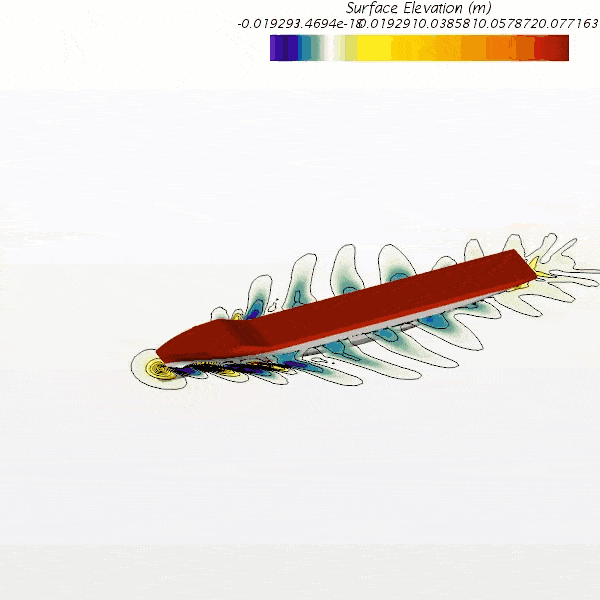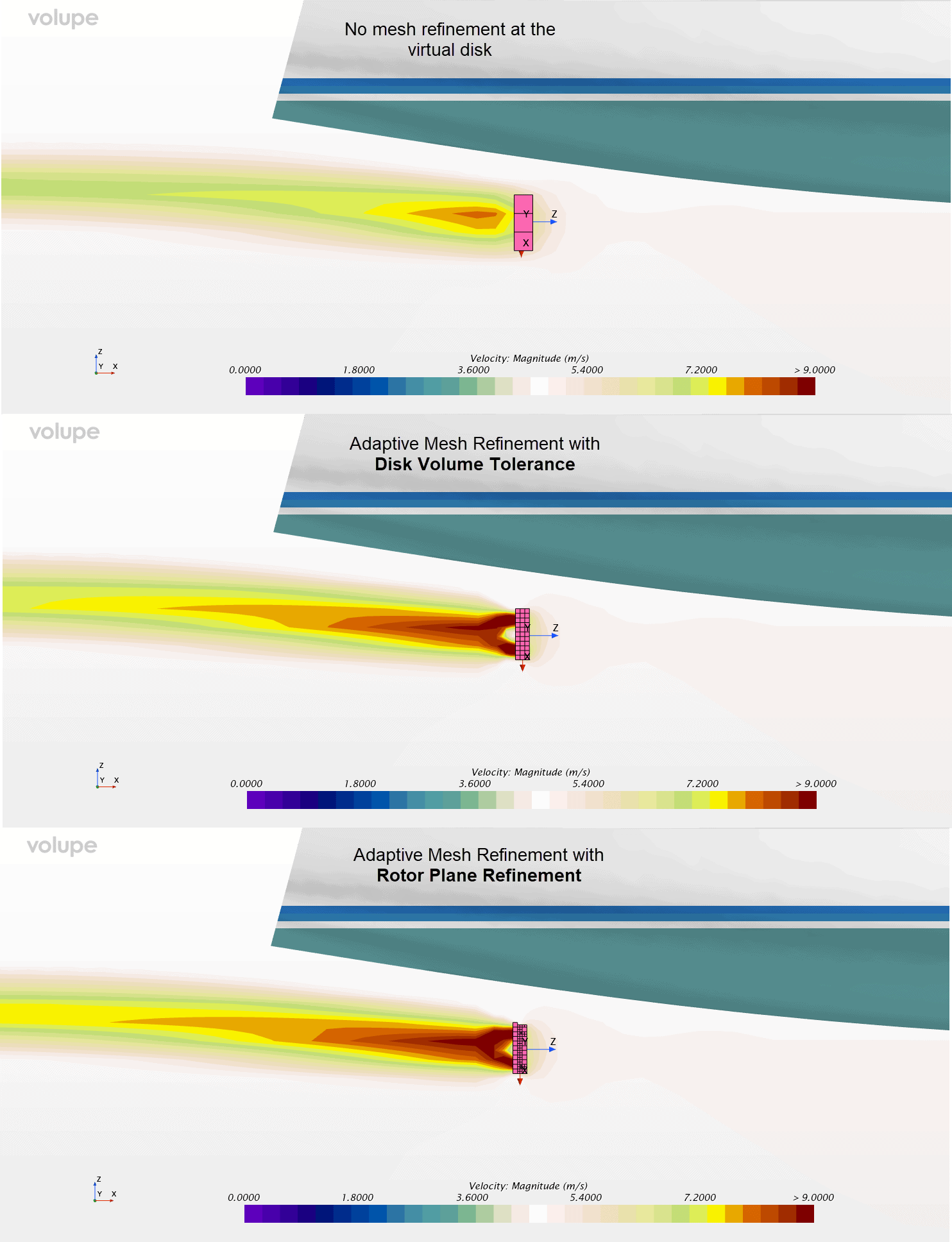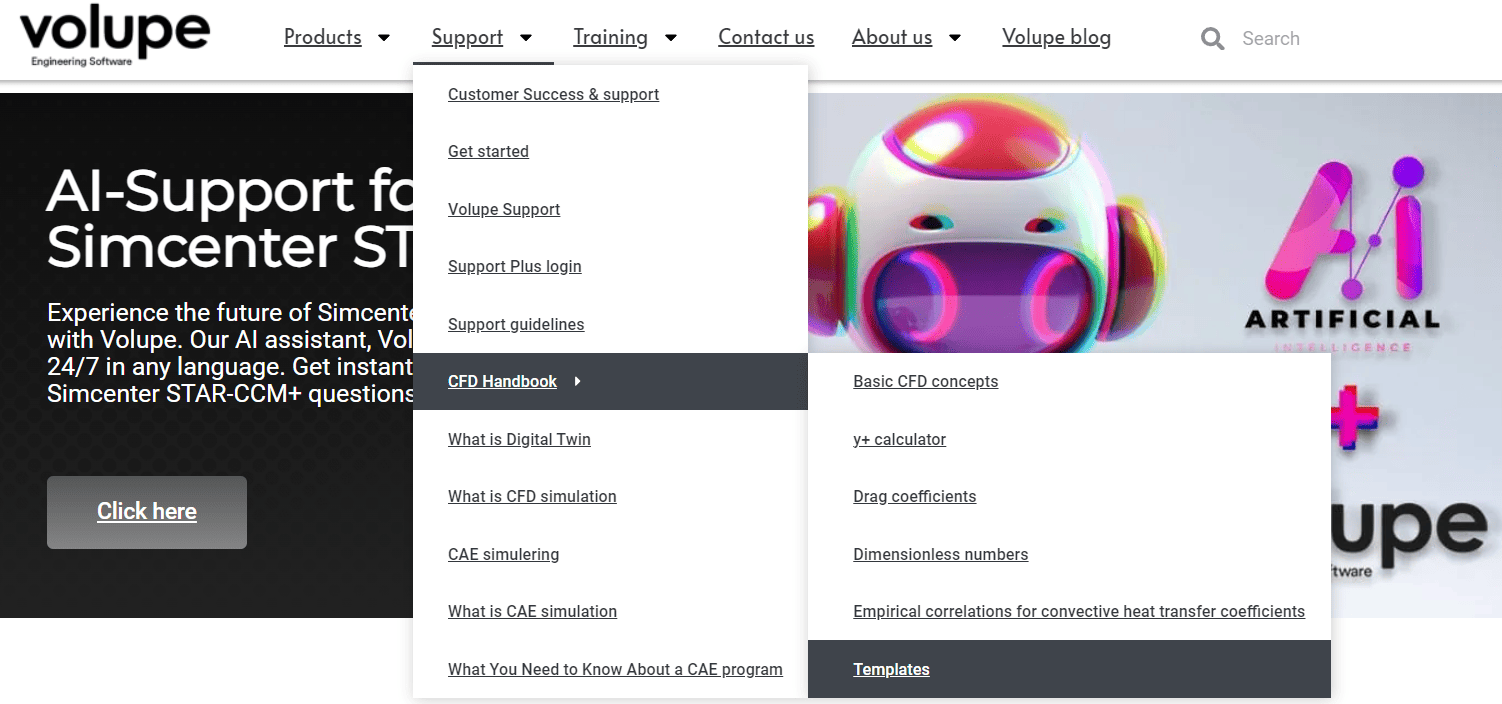Sometimes it might happen that you GUI for Simcenter Star-CCM+ changes. This could happen by accident or you might have changed it consciously. The changes to it might still be in place the next time you start it. In this week’s blog post we will look at three ways you can reset your GUI to its original settings. If one of them does not work, another might.
Using the GUI to reset the GUI
The first method is the most useful if you simply have lost one of the property-windows or changed their positioning. Under tools, you select reset options. In the reset option box, select Windows layout. Once you restart your Simcenter Star-CCM+ your window should hopefully be restored to its default positions.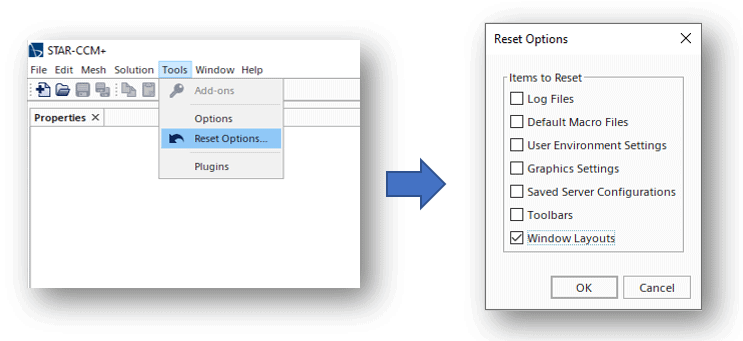
Deleting all Star directories
Using this next method, you will reset both the GUI and other custom settings in Simcenter Star-CCM+. For this to work you need your file explorer displaying hidden items. You then navigate to C:UsersYourUserNameAppDataLocalCD-adapco. In this folder you will find a filter for each of the Star versions that has been installed on your specific computer. You then delete the one that corresponds to the one you have issues with.
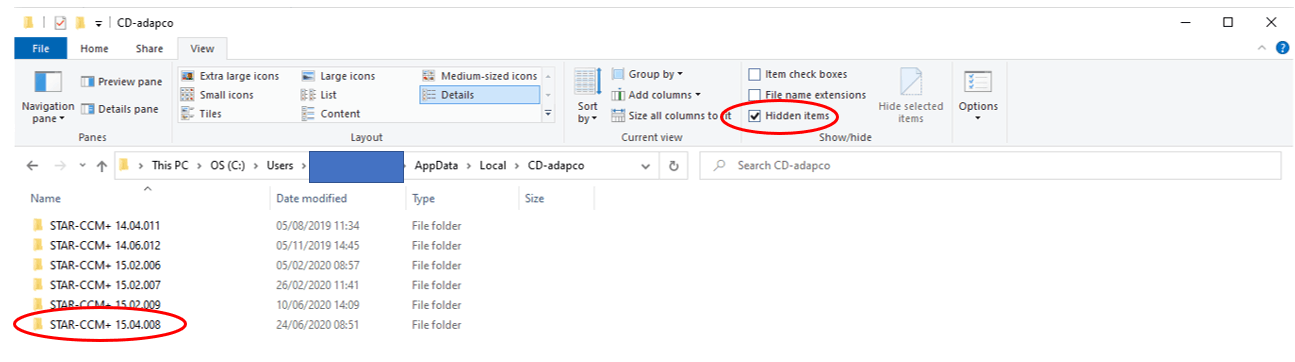
Note that if you are using linux you also open a file explorer and turn on hidden items. Navigate to your home directory where all the different star folders will be located. Again, delete the one corresponding to your specific version, the one you wish to reset.
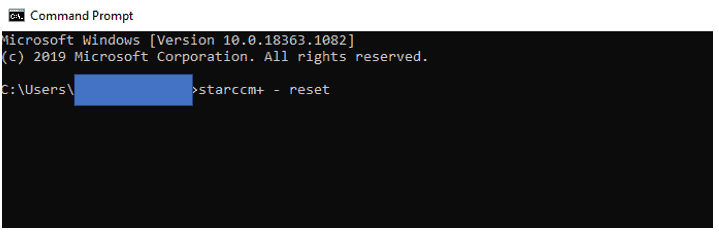
Using the command prompt
To reset you GUI settings using a command-promt you first open a command prompt and then type “starccm+.exe -reset”. If you don not know the right version of.exe you can use the full path instead. E.g. C:Program…….starccm+.exe – reset.
Note also that the same information can be found in the user manual and on the support center. But, if you have any questions regarding this or on any other topic, do not hesitate to reach out at support@volupe.com.
Read also:
Bubble Plots for Design Exploration
Release update on Simcenter STAR-CCM+ 2020.2 part 1
Release update on Simcenter STAR-CCM+ 2020.2 part 2
Simcenter STAR-CCM+ version 2020.3 news – Part 2
STAR-CCM+ field function syntax, part 2