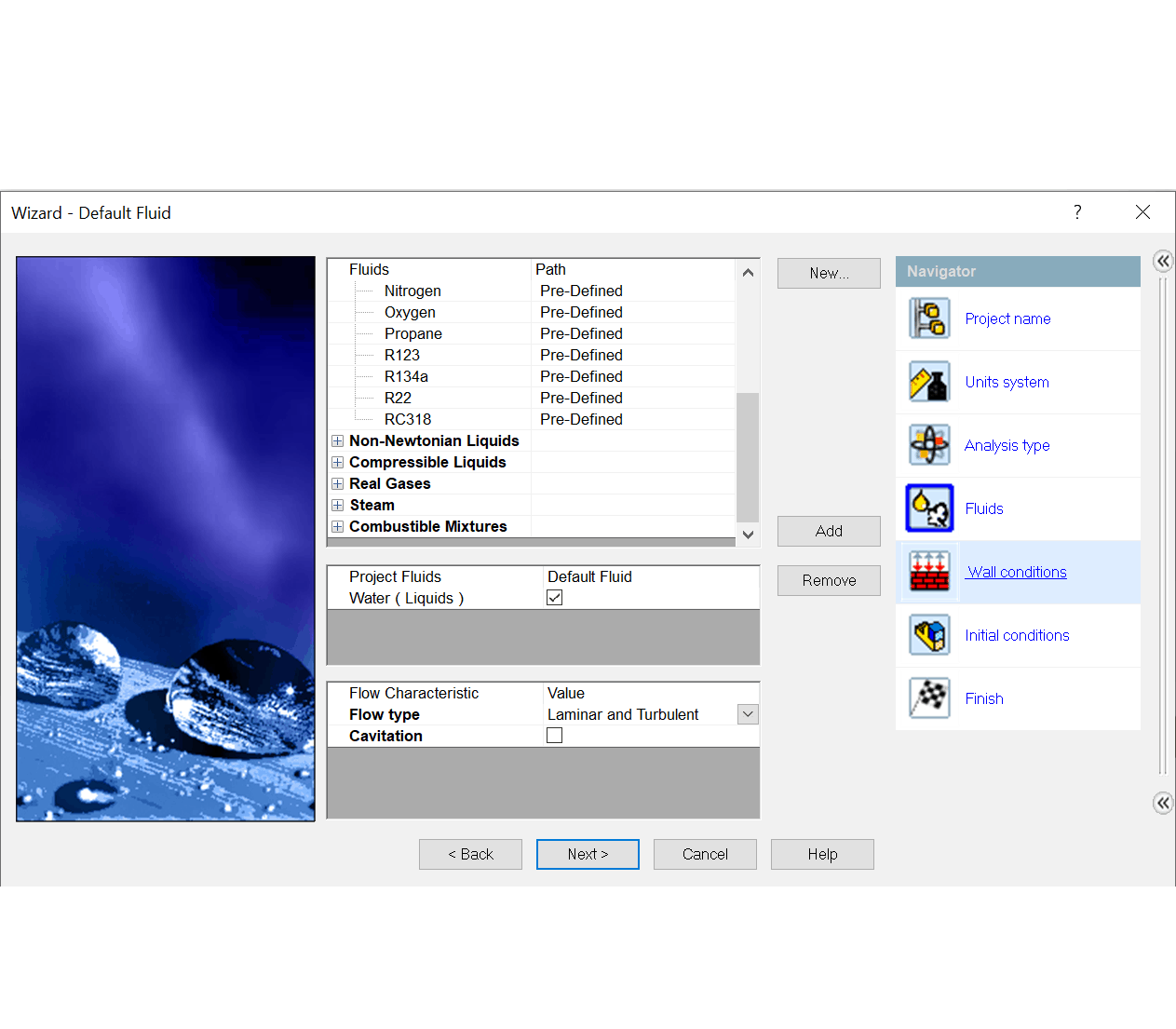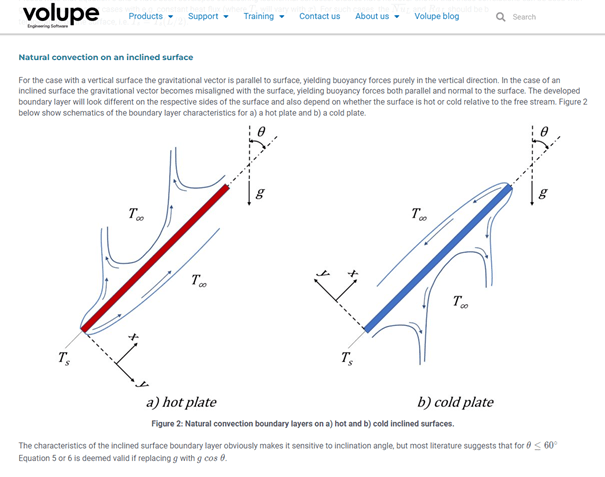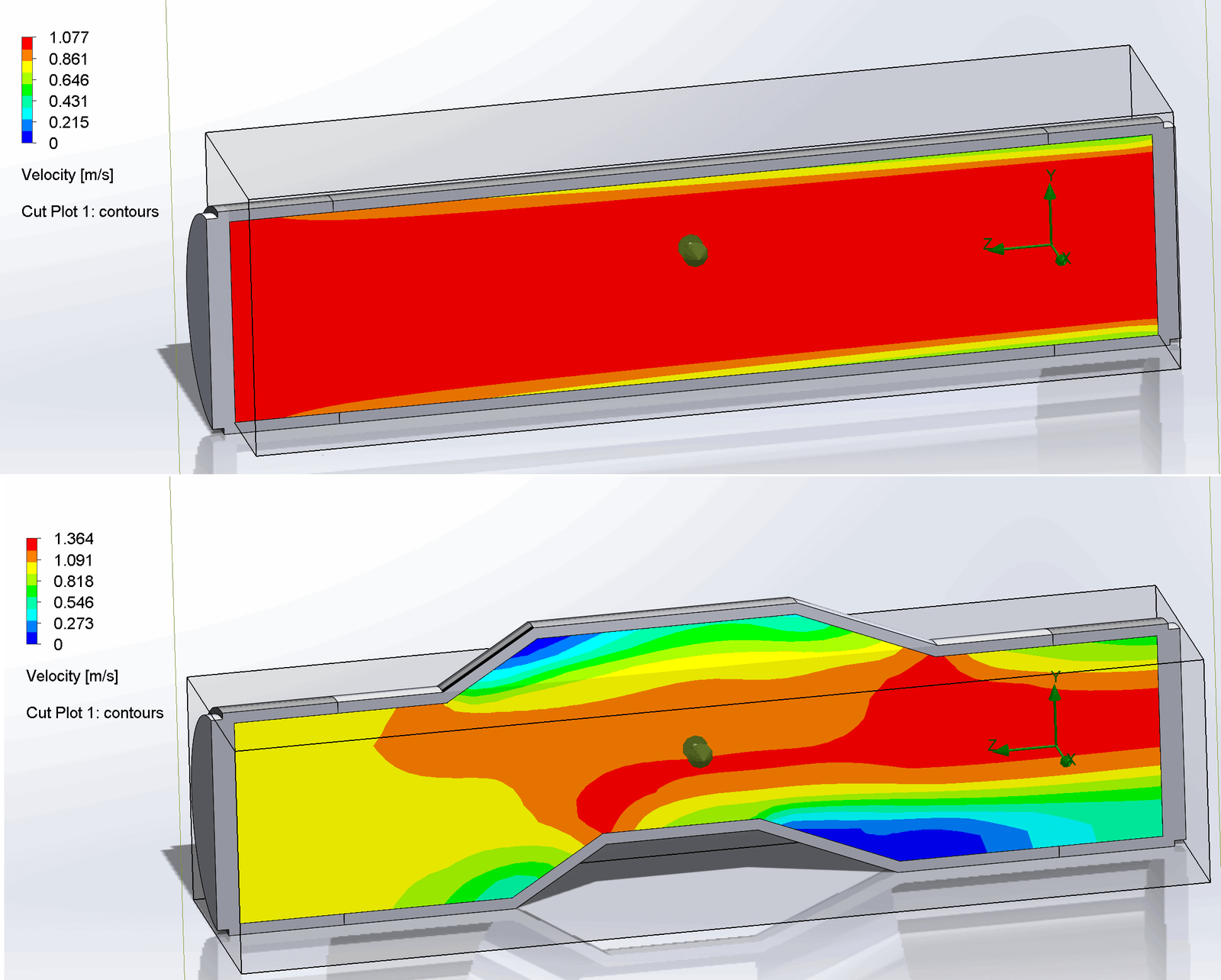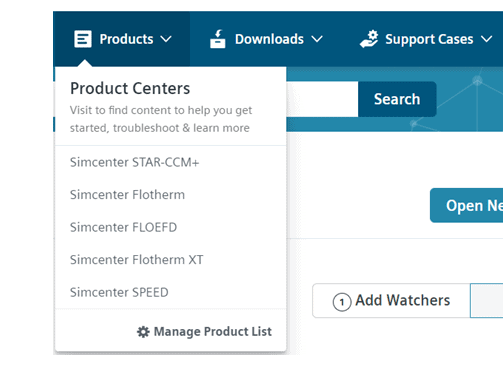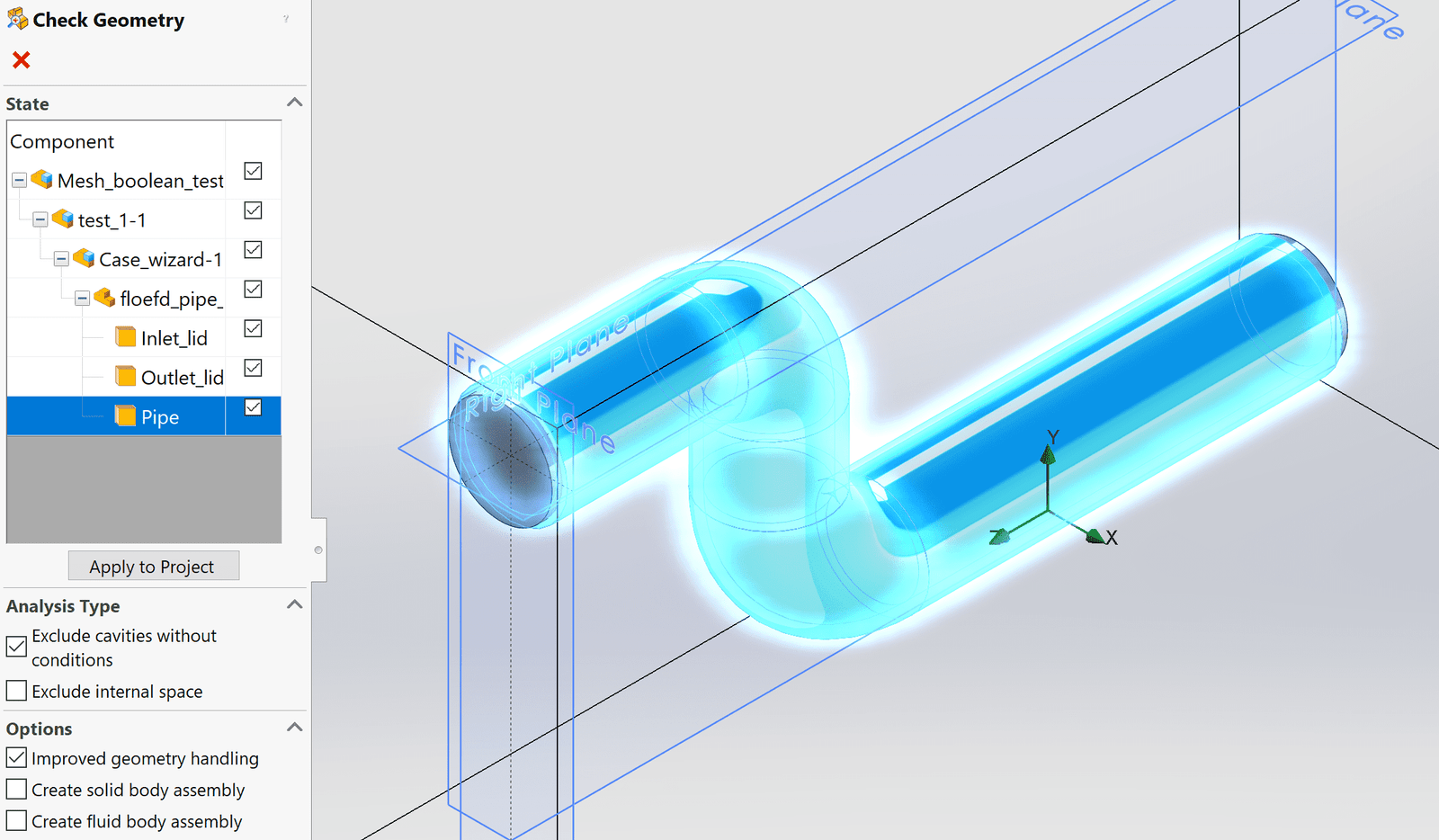This week, I have created a video tutorial about how to set up the wizard in Simcenter FloEFD. The wizard is where you set all the global settings for your simulation. Which is the first step to get your simulation started. Watch the video below for guidence, and some tips about the setup.
Note: If you define boundary conditions for the internal flow the “exclude cavities without flow condition” option will not exclude the internal domain connected to the boundary with a boundary condition.
As I mention in the end of the video, I have used the stand alone version for Simcenter FloEFD in this tutorial. If you for example would use Simcenter FloEFD as a plug-in for NX, the GUI would look as in the picture below. In the picture there are indications in the top left corner for the Wizard (1), General settings (2) and Units system (3).

I hope this video tutorial, about how to set up the wizard in Simcenter FloEFD, has been useful. Don’t forget that you are always welcome to contact us at support@volupe.com if you have any questions regarding your simulations.
Read also:
How to run a basic simulation in Simcenter FloEFD
Wizards and add-ons in Simcenter STAR-CCM+ part 1
Wizards and add-ons in Simcenter Star-CCM+ part 2, E-cool
Templates and ini-files