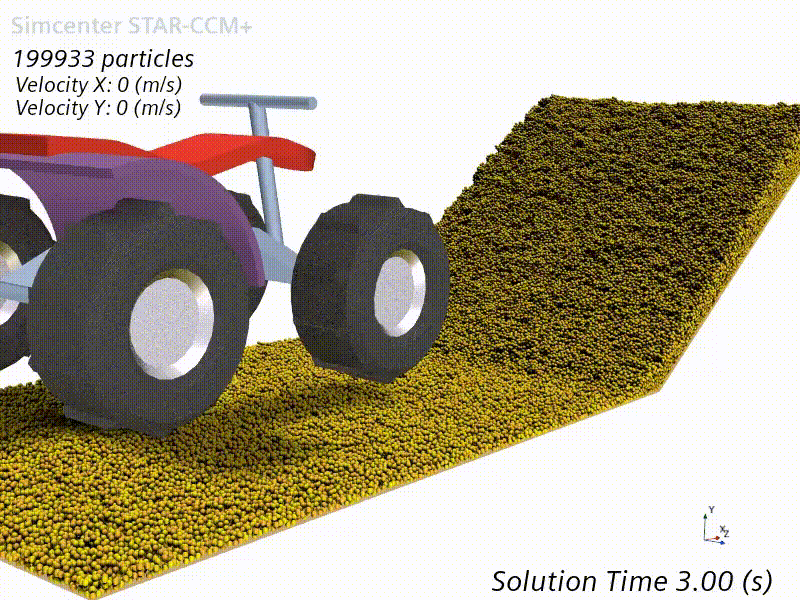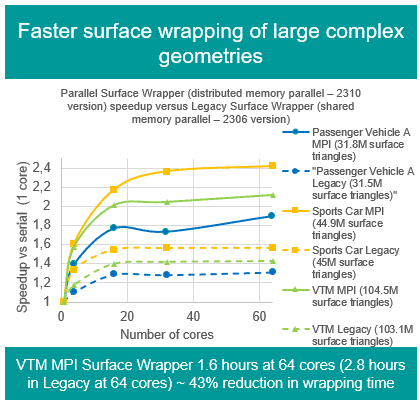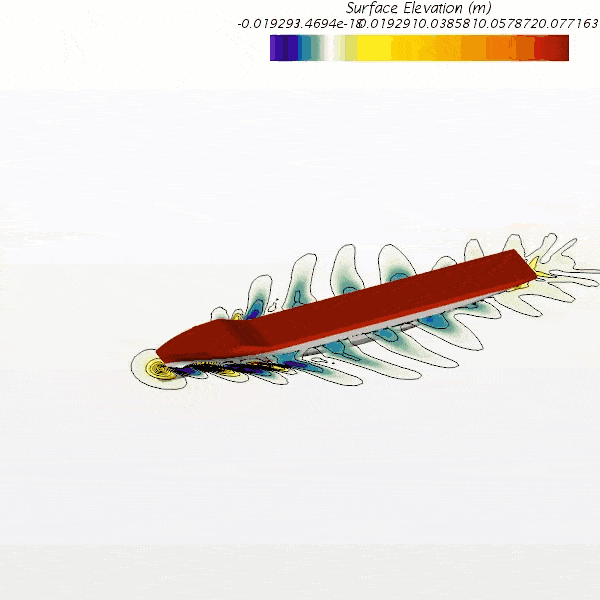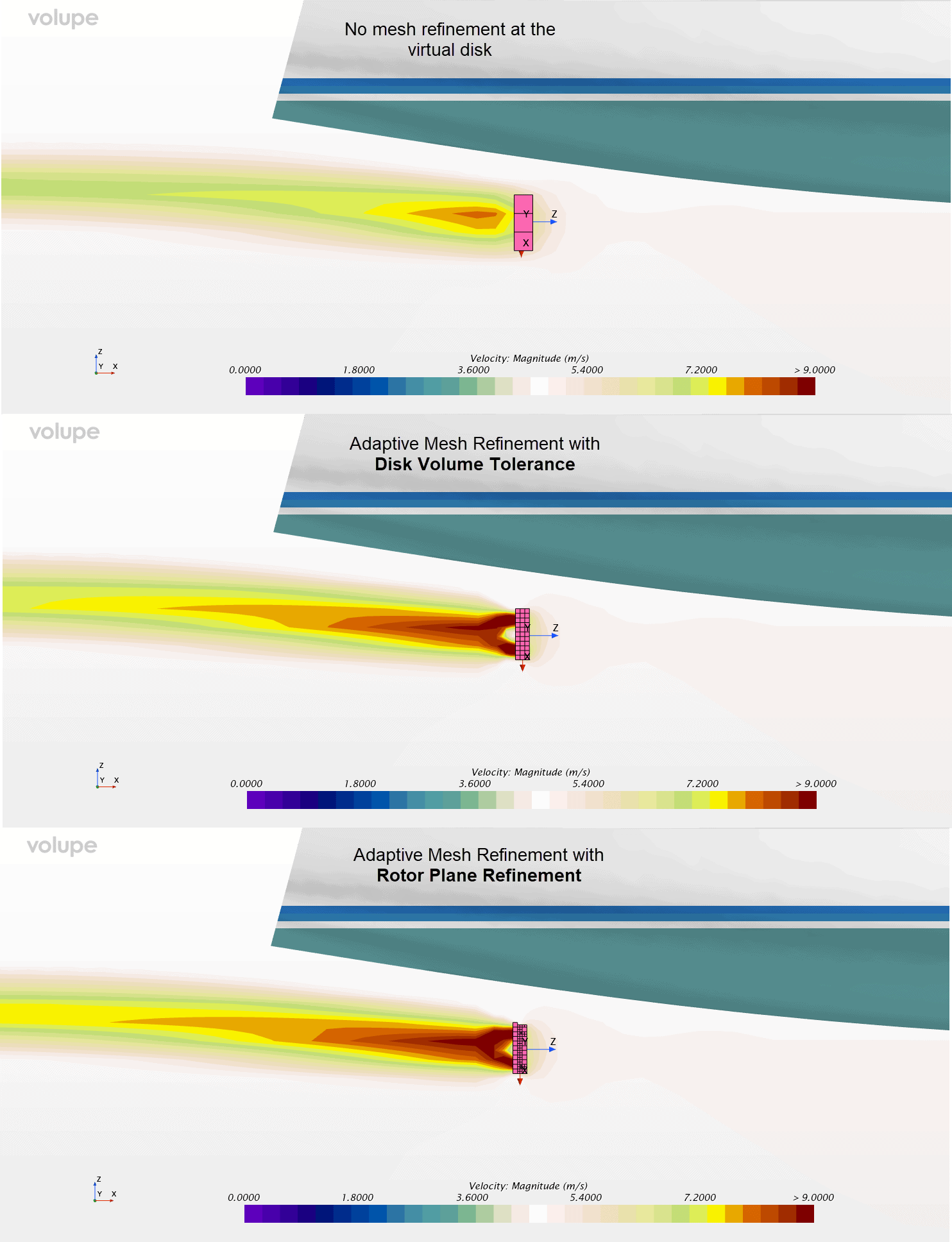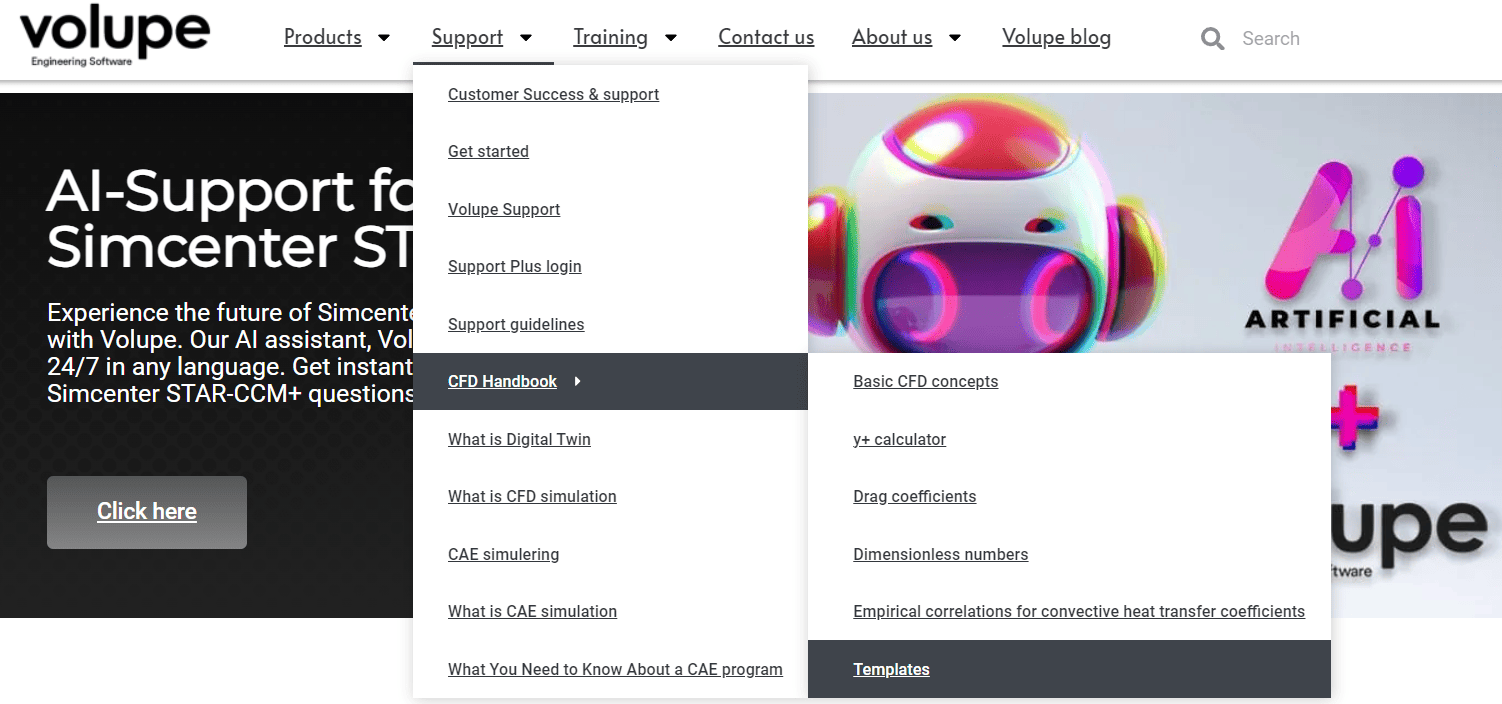In this week’s blog post we are going to give an overview for the most important new features (from Volupe’s and our customers’s perspective) in the newest release of Simcenter STAR-CCM+, version 2206, which was released some weeks ago. Detailed deep dive blog posts might follow for some of the features in upcoming blog posts. Note that there is a new name convention for the Simcenter software release. The new version of Simcenter STAR-CCM+ was released year 2022 and month number 6, so 22 for the year and 06 for the month gives 2206 as version name. The topics of the blog post are:
- Pre-processing: New 3D-CAD features and geometry handling
- Pre-processing: Improvements for meshing
- Simulating physics: New features for setting up your simulation
- Simulating physics: New turbo machinery features
- Multiphase: Eulerian multiphase model updates
- Multiphase: DEM (Lagrangian multiphase) model updates
For the complete list of features we guide you to the Official release notes on Support center or the New feature section in the documentation.
Pre-processing
There are several handy updates regarding the integrated CAD software within Simcenter STAR-CCM+, 3D-CAD, in the latest release. Zip edges is one of these features, and it will help you with free edges being closed and forming a solid body (if possible) while removing small holes. See video below for how to use the feature.
Now there is also the possibility to display geometrical properties like surface area and center of gravity etc. with the interactive measurement tool, which can be accessed via the protractor symbol in the upper right corner.
Imprinting or offsetting edges on surfaces is now also available within Surface repair. This can be used to split surfaces with a certain distance specified.
For meshing you can now mesh periodic part surfaces conformally with parallel meshing. This is especially good for turbomachinery simulations.
Simulating physics
In previous versions of Simcenter STAR-CCM+ you could transform geometrical parts etc. via different coordinate systems, but now you can also transform coordinate systems based on other coordinate systems, see picture below. This can be especially useful when you have a propeller on a ship that is moving.
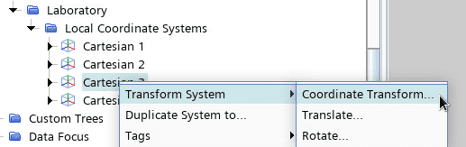
Several updates for the turbomachinery workflow have been added. Multi-row periodic visualization is now available directly from as scene for section analysis. One other update for turbomachinery is that you can create plots with averaged data by using Averaged profile field functions.
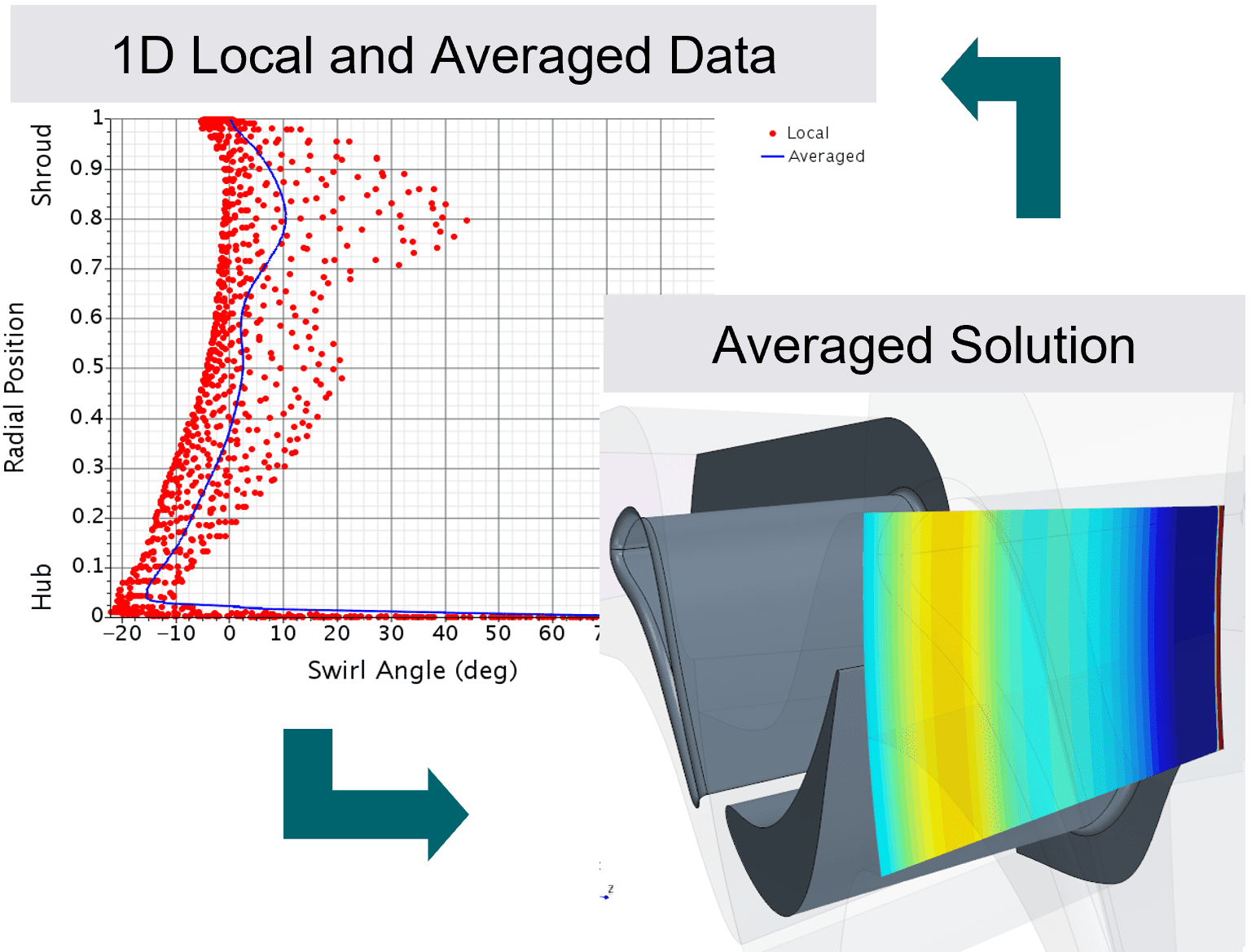
Multiphase
S-Gamma population balance model for EMP-LSI and Multiple regime models is now introduced where population balances were previously only available for continuous-dispersed topologies. In the picture below you find:
- Bubbles of phase A dispersed in continuous phase B (continuous-dispersed)
- Droplets of phase B dispersed in continuous phase A (continuous-dispersed)
- Free surface regime in interface region
- Mixed regime in interface region
From this version, it is now possible to specify the distribution of bubble sizes with the S-Gamma model, getting the specific simulation below.
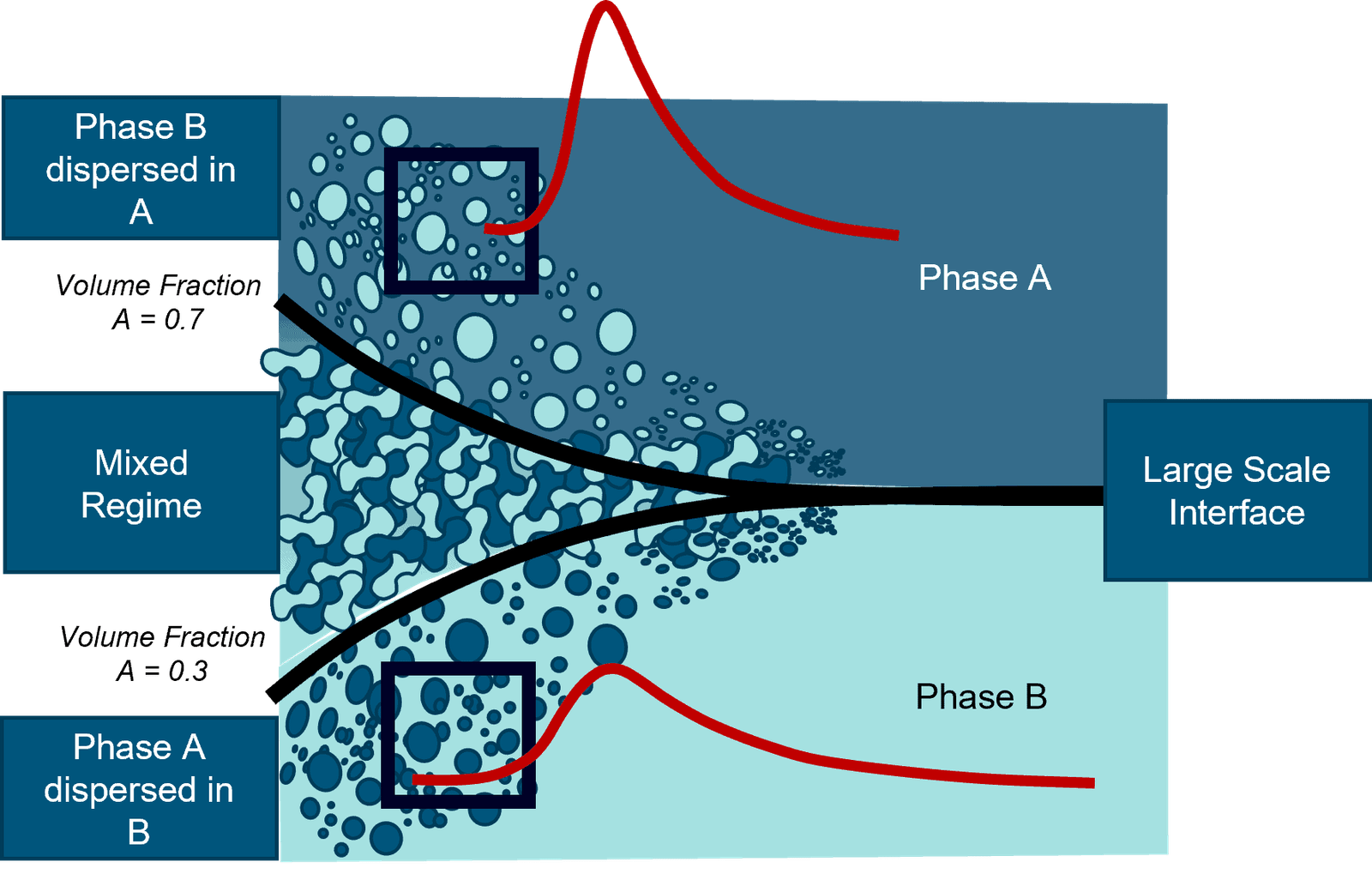
For the meshfree DEM simulations it is now compatible with DFBI motion. This meshfree DEM compatibility with DFBI feature gives the possibility to simulate, for example, soiling like in video below. Here an All-terrain vehicle (ATV) is driven by moment on the wheels only, to get on top of the hill of gravel.
Additional comment
One more thing that is worth mentioning is that from Simcenter STAR-CCM+ version 2021.3 it is possible to download tutorial files directly from the online documentation. This was something that caught our attention quite recently. Previously you had to download all input files for the tutorials in one large zipped file, which is of course still possible, but now you can download just the one you are interested in. See picture below for an example how to fine the downloadable file, it is always attached to the first page of the tutorial.
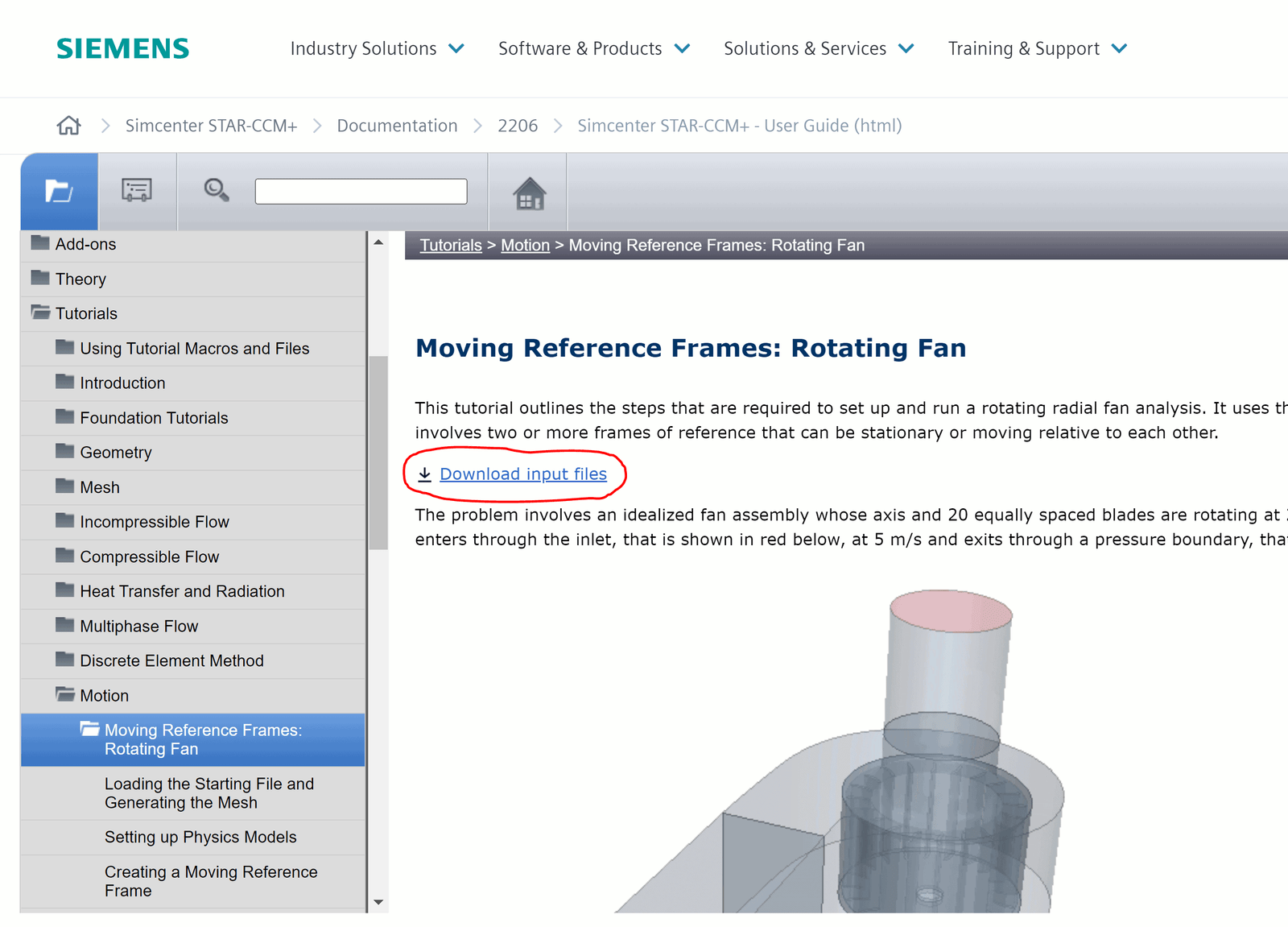
We at Volupe hopes that this blog post has been interesting for you and that you are eager to download the new version of Simcenter STAR-CCM+ 2206. If you have any questions you are welcome to reach out to us at support@volupe.com.
Author

Christoffer Johansson, M.Sc.
support@volupe.com
+46764479945