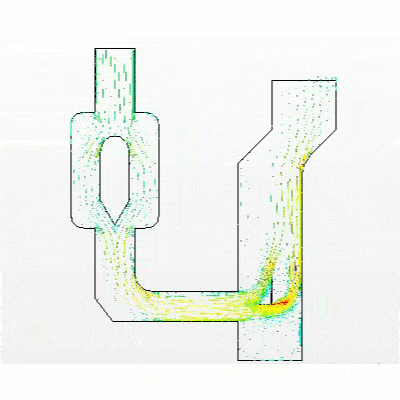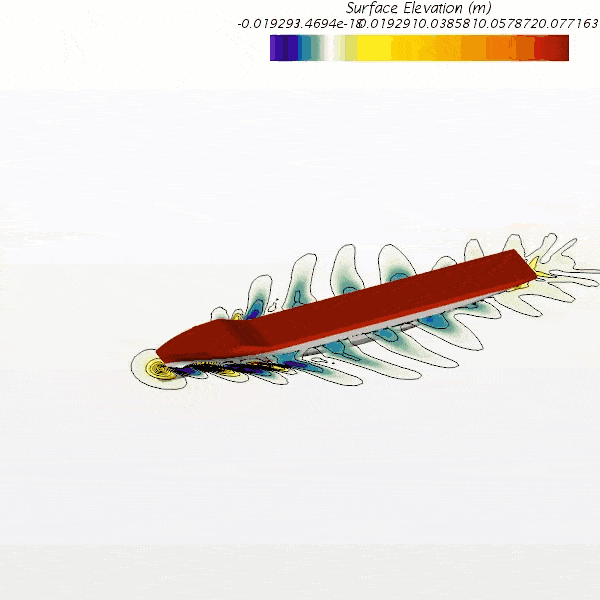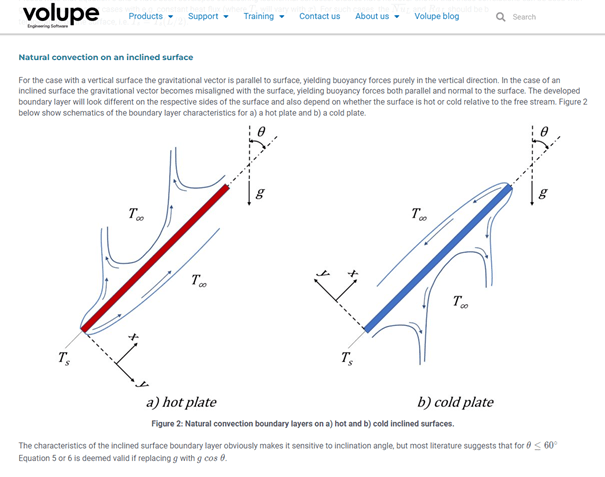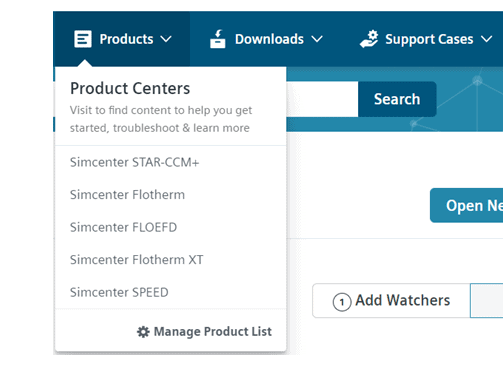Let´s spread optimization experience! Welcome to some of the new features in HEEDS 2210. The release has focused on new features and upgrades to improve the overall robustness, but we also happily announce a new product in the HEEDS family: HEEDS Connect to boost collaboration, sharing and monitoring of HEEDS studies. In this week’s blog we are explaining HEEDS connect and test one new feature in SHERPA and MO-SHERPA to consider expert knowledge by means of response dependencies.
HEEDS Connect

HEEDS provides with HEEDS Connect a completely new platform to share your design space exploration study and collaborate with designer, engineers, manager or stakeholders. People form inside or outside your organization can monitor or control the study using a web-based interface.

Personal Workspace
A Personal Workspace provides an overview of the design-space exploration studies being owned and shared with you. You can organize your study folders and create, delete, and import of the HEEDS studies. Here you can also create a plan for sequential execution of studies, both owned and shared. Which permits optimal resource and license usage.

Study Dashboard
On study dashboards you collaborate, communicate and innovate! It is the collaborative post processing backbone of the HEEDS studies, where you access all data and share personalized dashboards with different levels of permissions.

HEEDS Connect Workflow
The workflow starts at your desktop where you setup your HEEDS study. HEEDS connects to a HEEDS Connect server and deploys your study. Once the workflow is submitted, the HEEDS Connect server will distribute the information to agents for execution which can be accessed via any compute resource such as desktop, cloud, etc. HEEDS Connect agent is a component deployed on each computational resource managed by the HEEDS Connect server. It manages the communication of commands and results between the server and the computational resource. At the same time, the study is accessible from everywhere through the web-based front-end of HEEDS Connect.
In a nutshell, HEEDS Connect 2210 marks a milestone in product strategy and opens to collaboration, multi-user environments and cloud/SaaS opportunities. The build-in resource monitoring is a first step into a broader and more flexible management of resources in the future.
Efficient Search Enhancements
Response Dependencies for SHERPA and MO-SHERPA enables you to provide prior knowledge regarding the known dependencies between responses and certain variables in the problem statement. As an engineer you often know causal effects of your design parameters, e.g. how thickness reduction of a plate will increase stresses. Response Dependency is a powerful tool that can be used by SHERPA to accelerate its search across the design space resulting in better designs faster.

You get access to the Response Dependency in the under the Study tab where you define objectives and constraints. To test this new feature we set up an optimization of an industrial exhaust system (Simcenter STAR-CCM+ tutorial) as shown below.

Flow enters the left channel of the exhaust manifold with a velocity of 9.1 m/s. In the right channel, the flow is deflected by a turning vane before it leaves the domain. Several elements of a deflector geometry are parametrized to maximize the uniformity of flow at the outlet because an exhaust filter requires that.
In total 9 parameters control the deflector geometry. But we know that the length and vertical position of the deflector will alter the flow directions towards the outlet. Thus, these parameters will effect the flow uniformity in one or the other way, and we add a dependency for the objective:

With dependencies for both objectives (flow uniformity and pressure drop), we run an optimization of 500 variants. The best performing design is found after around 260 evaluations.
So, lets see the effect of the dependency selection in a second study when we skip Response Dependencies. The results are shown in plot of the two objectives below. Both optimizations find best designs (O and O in the plot below) close to each other. Only that the standard optimization needed around 400 evaluations to find the best.

Now you might wonder how good was our prior knowledge of dependencies!? Well, since we have done the optimization with an extensive number of evaluations and without prior relations, we can analyze the Response Influence within the second optimization study. Response Influence helps us to find important variables that influences target response. With the Boruta calculation method we get the following importance figures, showing us that we were quite right about the strong influence of Deflector position and length, as well as the little influence of the Deflector Radius.

Is there more?
Oh yeah! HEEDS 2210 has even more new features to discover when it comes to analyzing the results. It is now easy to quickly assess constraints violation with the new Constraint Status column.

Identify Favourite Designs in Study
- Quickly identify and shortlist your favorite designs
- Select one or more designs easily and add them to the “favorites” design set
- Designs can be added to the favorite designs via plot context menu or from a new button in the Design Details page
Simcenter ROM Builder Integration
- Improved integration with Simcenter ROM Builder with two new quick access buttons:
- In the HEEDS Process toolbar group
- presenting the user with options to help spin off ROM based workflows from current project

- In the HEEDS POST > Investigate > Neural Network dashboard
- Allows leveraging either the built-in Trainer of HEEDS to create Neural network models or export the datasets directly to Simcenter ROM Builder for more advanced ROM capabilities

- Allows leveraging either the built-in Trainer of HEEDS to create Neural network models or export the datasets directly to Simcenter ROM Builder for more advanced ROM capabilities
We at Volupe hope that this blog post gives you an idea about the fantastic development of HEEDS 2210. For more details on design space exploration and how to find better designs faster or if you have any questions you are always welcome to reach out to us at support@volupe.com.
The Author
Florian Vesting, PhD
Contact: support@volupe.com
+46 768 51 23 46