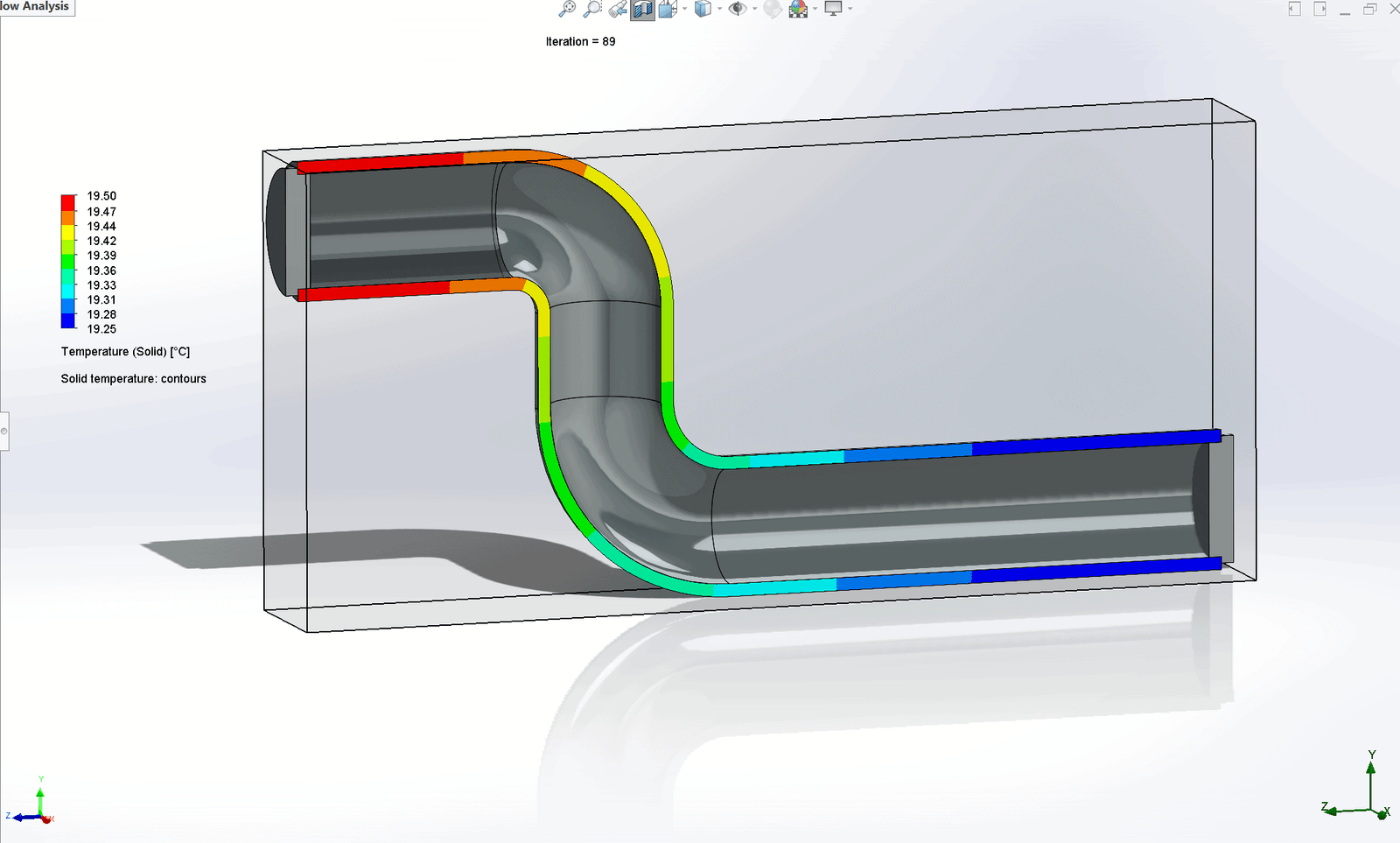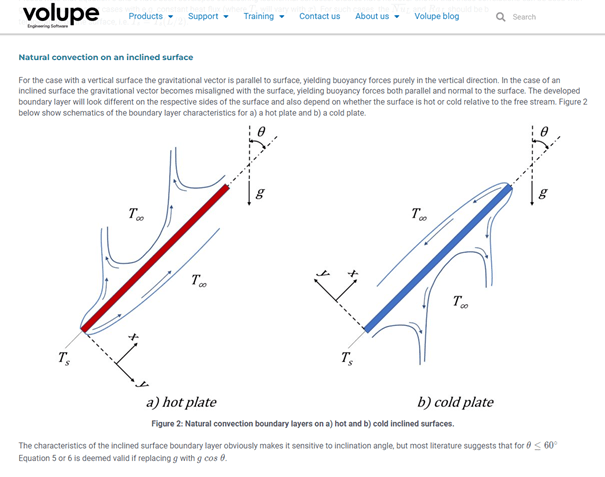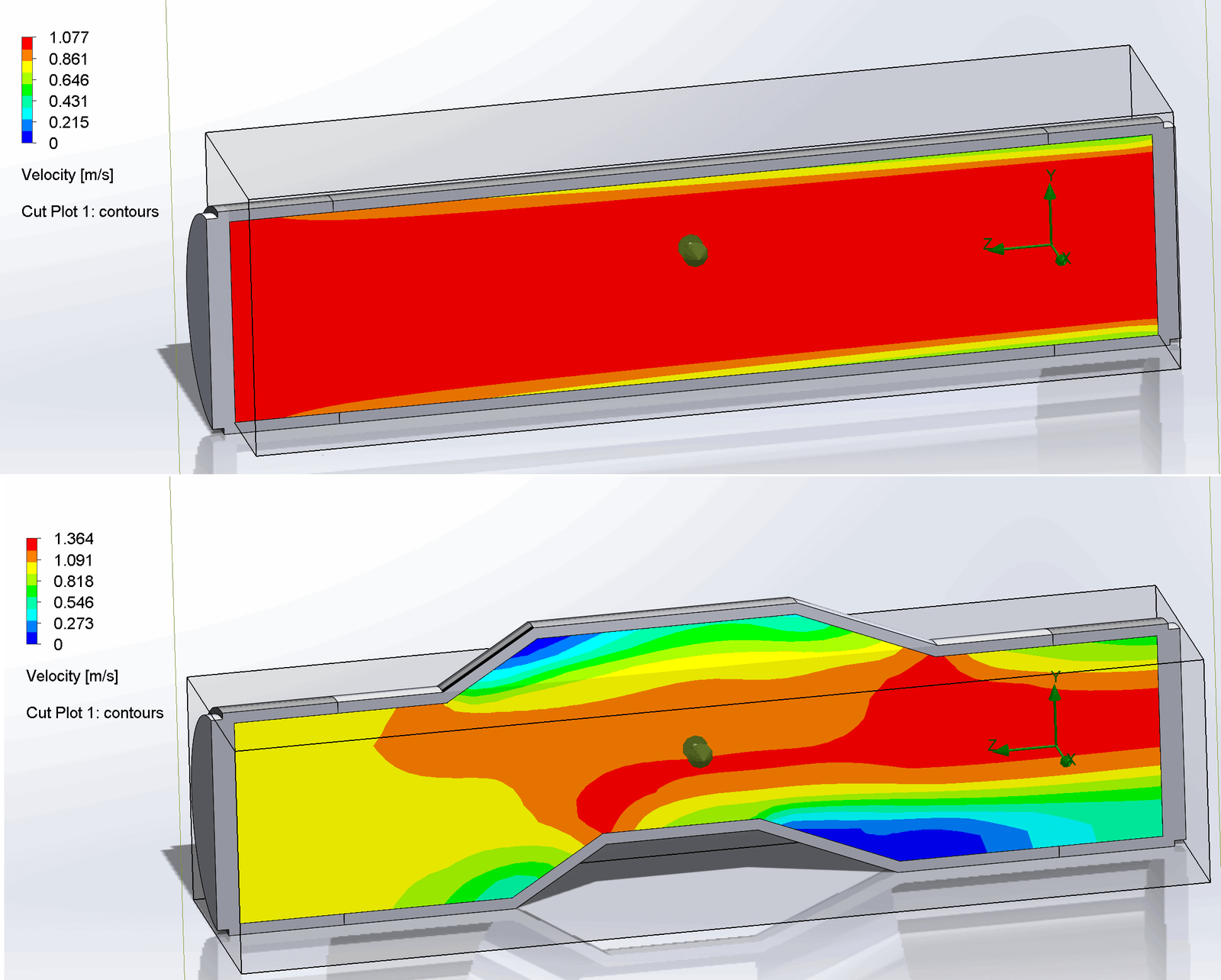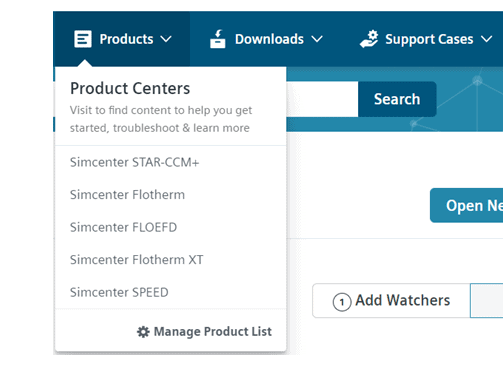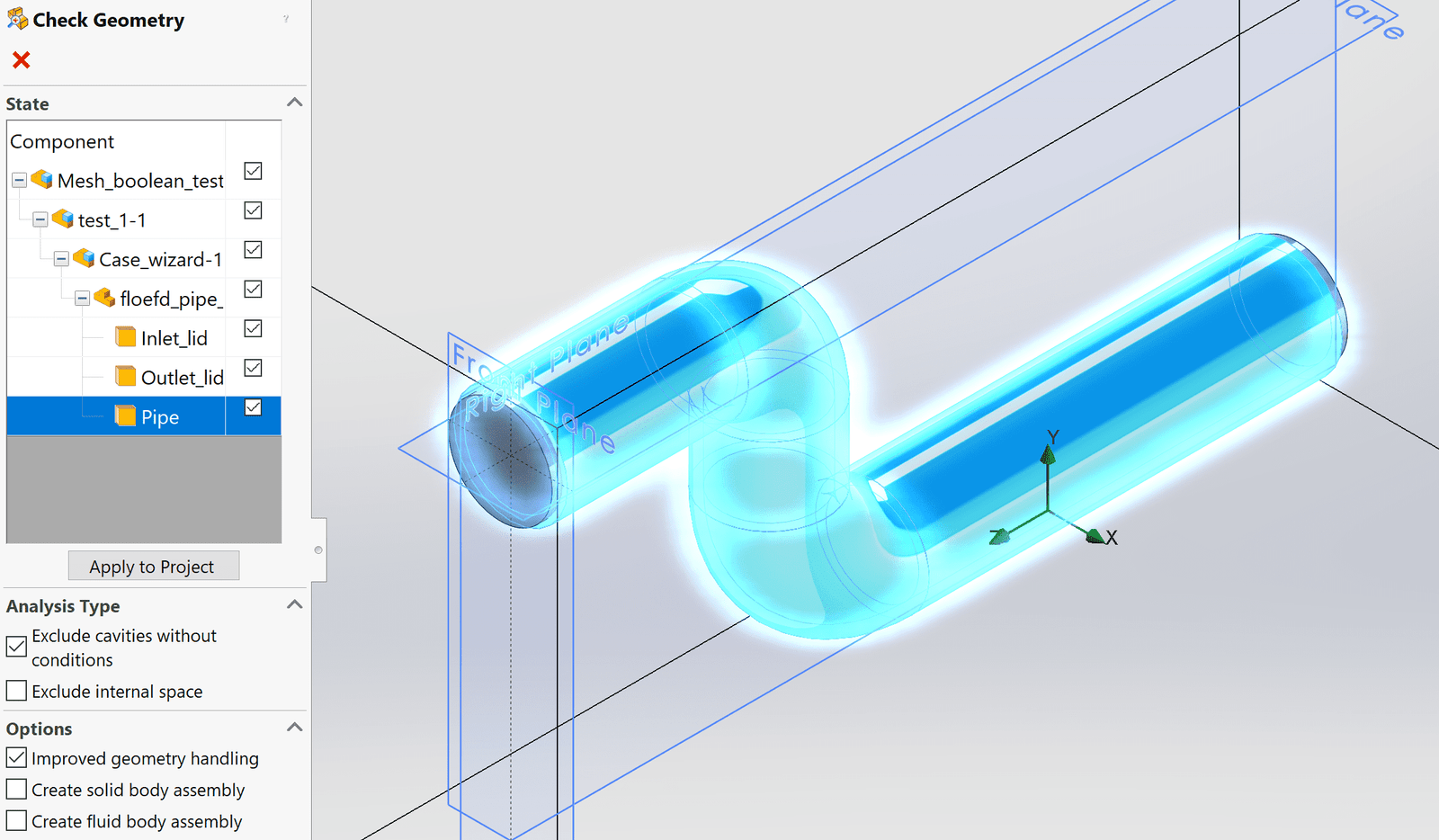This week we have a new video tutorial in Simcenter FloEFD. In this tutorial we will add heat transfer to the case of flow inside a pipe. Together with the previous tutorial of how to set up the Wizard (https://volupe.se/how-to-set-up-the-wizard-in-simcenter-floefd/), these two videos show how to set up a heat transfer case from importing a geometry to post-processing the results.
How to in FLOEFD
- Define material for the lids to properly exclude them from the simulation
- Set which material properties to use in regions with overlapping materials
- Set a fully developed profile on your inlet boundary condition
- Set up a cut plot displaying temperature in a cross section of the model, as monitor, that can be viewed while the simulation is running
We at Volupe hope that this information has been useful. Do not forget that you are always welcome to contact us at support@volupe.com if you have any questions regarding your simulations.
Read more:
FLOEFED product page
Basic simulation FLOEFD
How to set up a CHT simulation using simulation operations
Blog posts Volupe