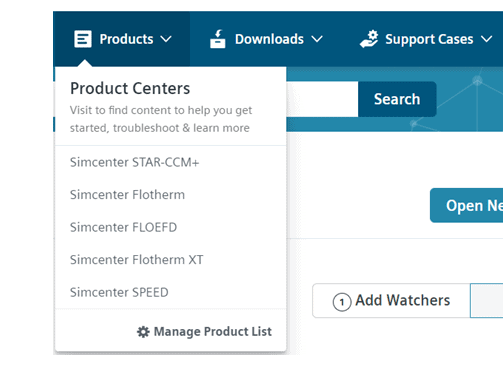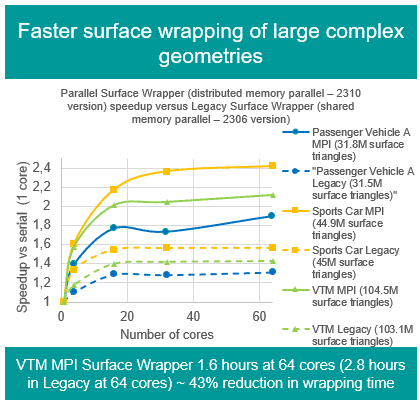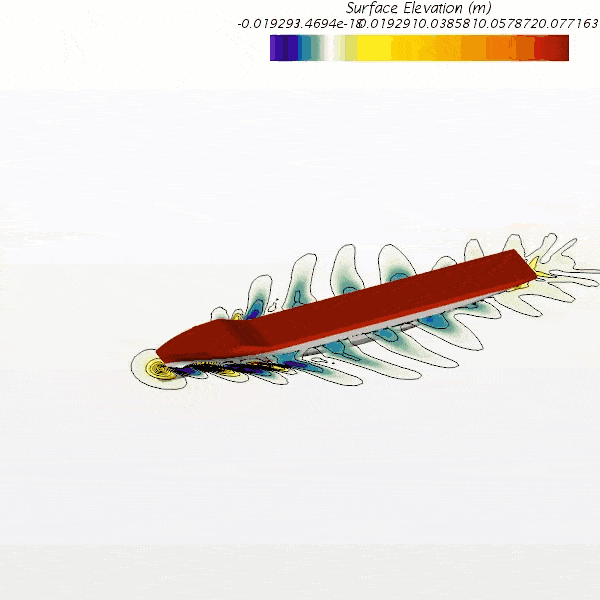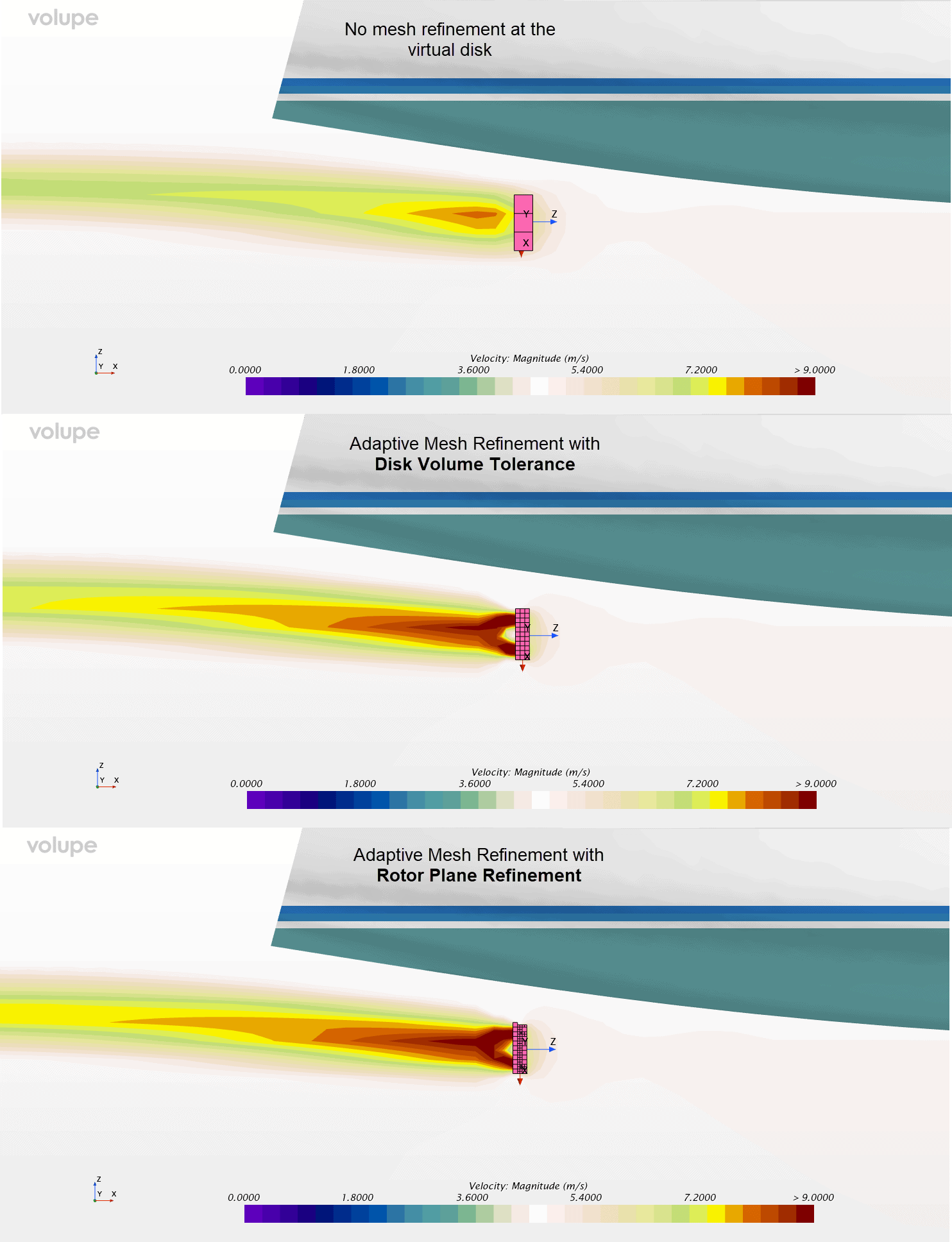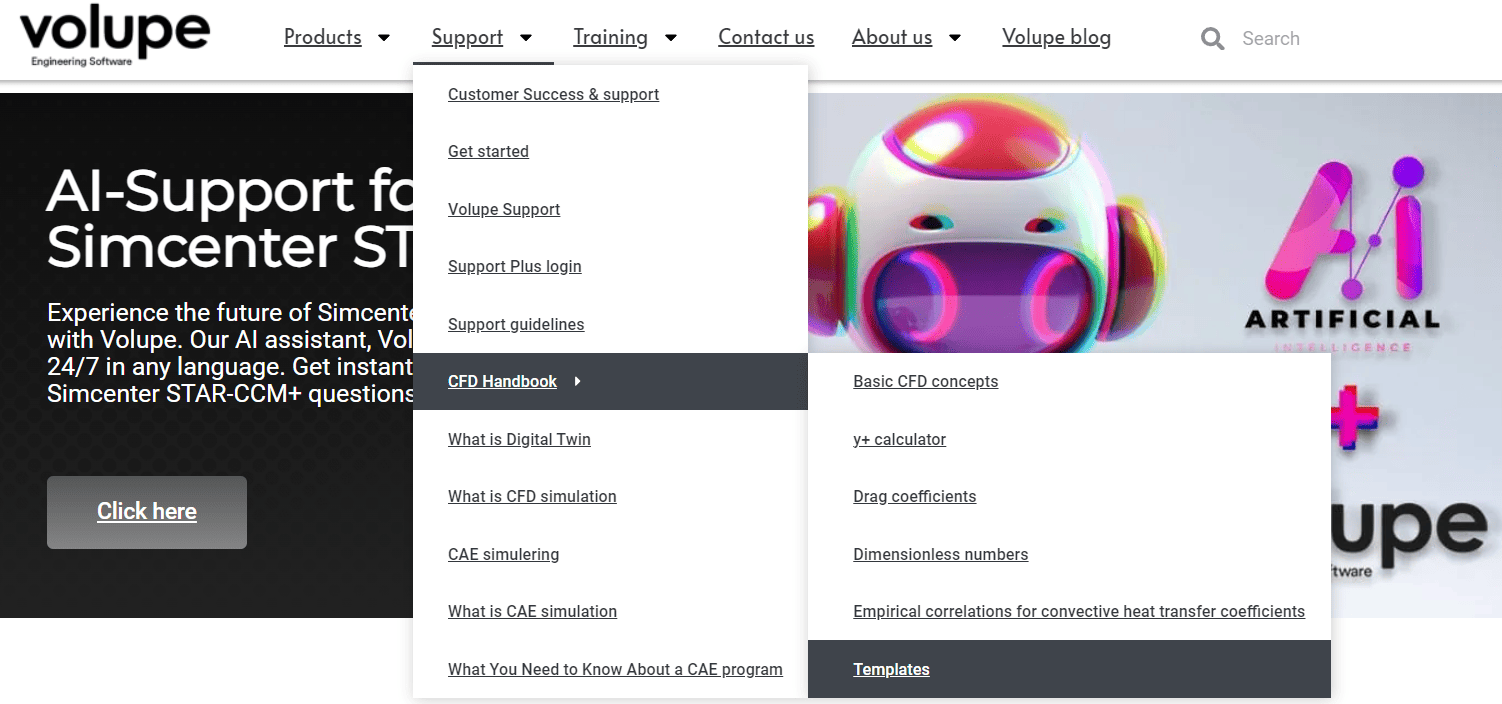In this week’s Volupe blog post I will go over some essential information about Siemens Support center. I will also show some tips and tricks for finding information on the Support center.
Since we at Volupe, still get a lot of questions regarding adding new users to Support center, there will be some information on that topic as well. It is important to know that the Support center is not handled by us as a Siemens partner though. We at Volupe have no way of accessing customer accounts. We can in rare cases help out by contacting Siemens.
One year anniversary
The retirement of Steve Portal was now one year ago and Support center has been up and running ever since. Support center is a platform that allow for support and information of all products, in the ever-growing Siemens PLM-portfolio. You might not have noticed the other software existing at the Support center. And that is all in good order if you, as many other users, only use one. For instance, users of Siemens STAR-CCM+ will not need to rummage through the information of other software’s, when searching through the knowledgebase articles available.
Products
Under products in the top bar drop down menu you can see which product you have access to. If you are missing any products, it might be that they require activation and that can be done under “Manage Product List”. This list also shows what software you can download, and essentially what sold-to number you have connected to your Support center account.

Site (also known as sold-to)
Under “Your account” and “sites and users” you can access the sites or sold-to that you have access to. The administrator of the sites, usually the contact person that is referred to in your license file, have the possibility to remove no longer active users, and can invite new users. If you click in the “Invite new user” button you will get a pop-up window showing an auto generated message inviting a “new user” to the Support center. The message contains the necessary information required to register for Support center and a link to take the invite to the correct location. You can copy the text to the clipboard and paste to e.g., a mail for easy access, for the person you wish to invite.

If for some reason the person who is administrator on you site is not correct, please reach out to us and we will try to sort that out. Note also that the site administrator can assign local administrator rights to user on the same site. These can in turn also invite new users.
New User Creating account
If you are a new user and need access to the Support center and have not received an invite from the Site-admin, you can follow this link [Siemens DISW Webkey Account – Self Service] in order to reach the menu shown below. You can there select from a number of options that will take you to the correct location based on what you wish to achieve.

The creation of accounts is set up and requested by the users themselves. This is new since the introduction of the Support center.
Your license file information
To create a Support center account you need to have access to information located on your license file, namely the sold-to (also know as Site-ID) and Webkey Access Code (WAC). It will usually be named “License_cdlmd.txt” if delivered to you, or “license.dat” if downloaded by the user from the Siemens license administration page. [Password/License Files (siemens.com)] Note the highlighted parts of the license file below.

You have been removed from access
Occasionally access might be lost, and product access is lost for some of the products. This does not mean that you cannot use your software, because if the license file is okay, that access is not lost. You will also be able to access the documentation. What you might lose is the possibility to download the software and the searches related to the software. This is usually due to underlying systems not transitioning your sold-to correctly to the Support center. This can happen if you have recently changed your sold to or if you have bought other Siemens software using a separate sold-to/Site-ID. This can be corrected by the user by again requesting the relevant site. It can take up to 24 hours before access is granted, but it is usually a lot faster.

Using Support center to your benefit (Simcenter STAR-CCM+)
Aside from accesses lost there are a lot of good information to be found on the Support center. If you for instance are trying a new type of physics or a type of simulation previously unknown to you there are a lot of “best practice …” for a number of fields in Support center that can be accessed. Simply type best practice in the search field and hit enter and a list will be shown with most best practise articles available. And remember, if you have a question there is a good chance someone else have wondered the same thing earlier. There is a huge amount of knowledge base articles to help you answer more or less specific questions.
For PoD specific information this older blog post hopefully can provide further information [The retirement of the Steve Portal (new name is Support center) and POD license access – VOLUPE Software]. We at Volupe hopes this guide to dealing with sites and accesses on Support center can give you a good experience when you feel like you are lost. And as usual we will try to be as accommodating as possible, even though our access to client accounts is void. Reach out to support@volupe.com if you have any questions.
Author
Robin Victor
support@volupe.com
+46731473121