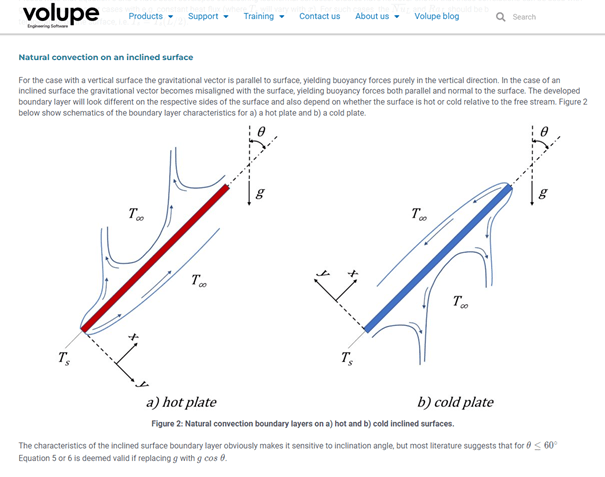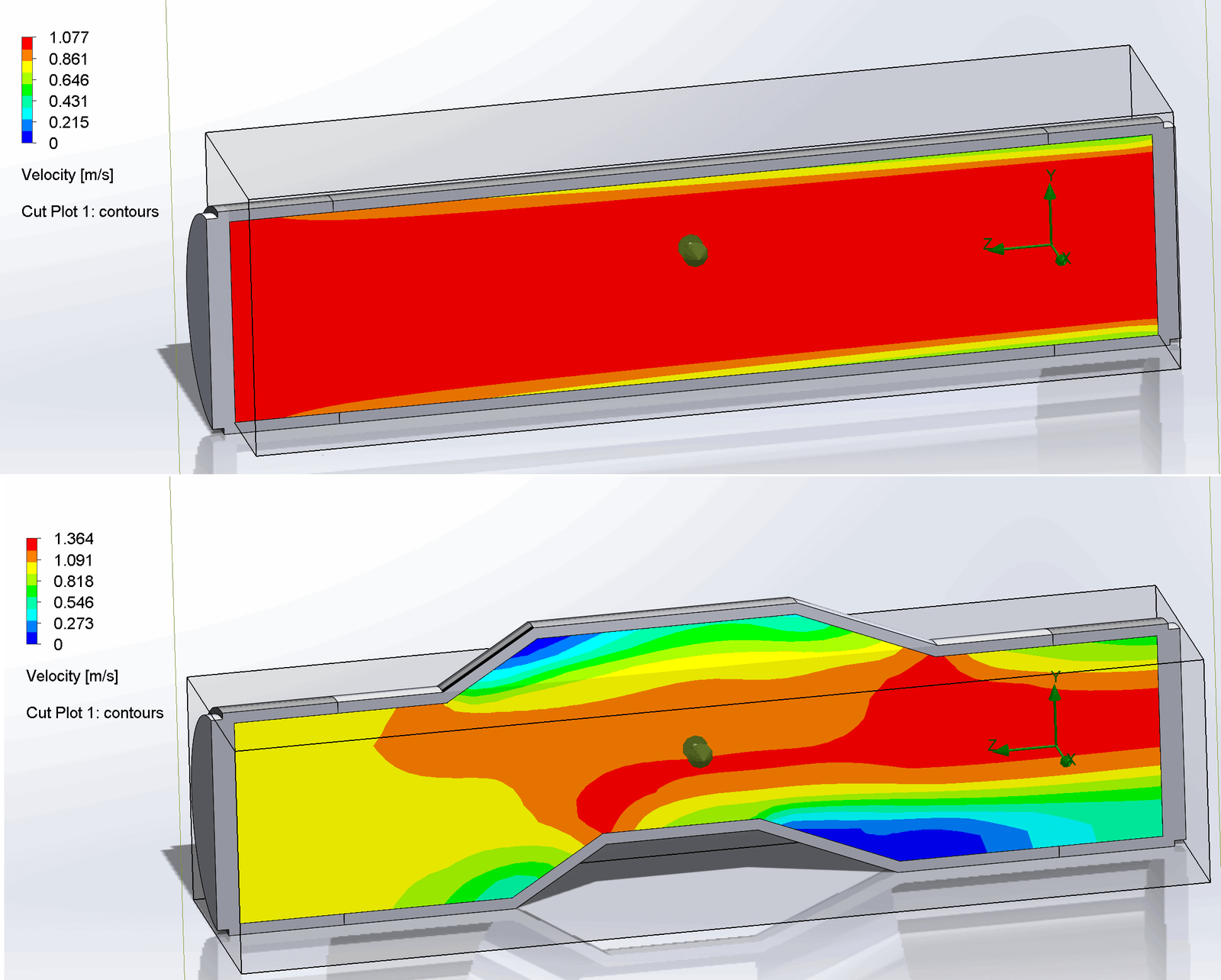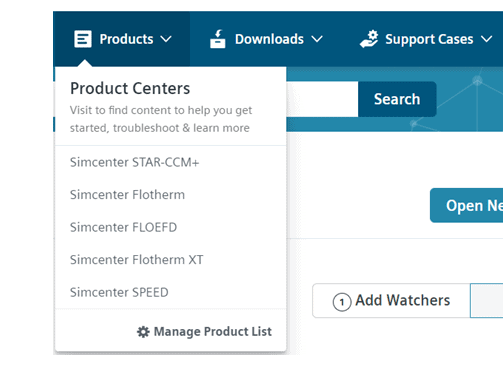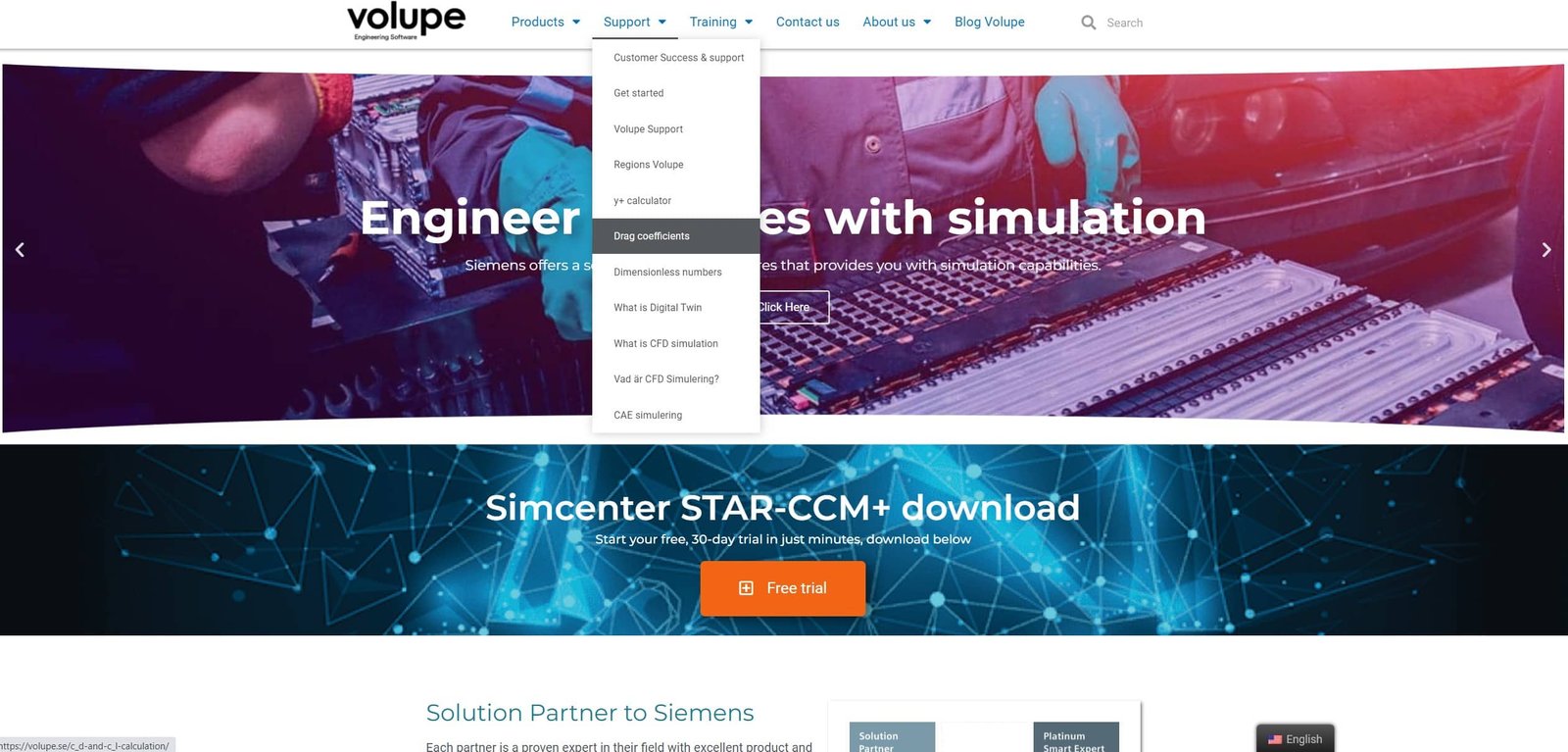In this week’s blog post we will look at some of the new features in Simcenter FLOEFD. We will look at features from both versions released this year, 2022.1 and 2205. Note the Siemens have a new convention when naming release, starting from the newest release, where 2205 stands for 22 for the year 2022 and 05 for month number five (May), giving 2205. The features we will discuss in the blog post are the ones that we at Volupe feel are most relevant for our customers. If you would like to read about all the new features they can be found at Support center.
Mesh Boolean technology (MBO)
One of the larger updates, and a feature that can hopefully help many users, is MBO. MBO is a new way of handling the geometry, enables the possibility to conduct boolean operations without using the CAD topology, which both saves time and handles problematic geometries in a more efficient way. The speedup of time consumed at meshing can be up to 15 times faster than the default CAD boolean approach and problems like gaps and self-intersecting surfaces are handled automatically. Below you see a picture of how to enable the Mesh boolean technology.

As a CFD engineer you often end up spending quite a lot of time working with pre-processing, creating the fluid domain. Being able to not spend as much time on fixing small gaps and non-closed geometries is something that can make the engineer focus on solving the problem in question instead. MBO together with Check geometry, and other features available to make sure the geometry gets ready for CFD calculations quickly, is something that Simcenter FLOEFD provides to large extent. In Check geometry you can now also visualize the different surfaces that the MBO has created, see picture below.
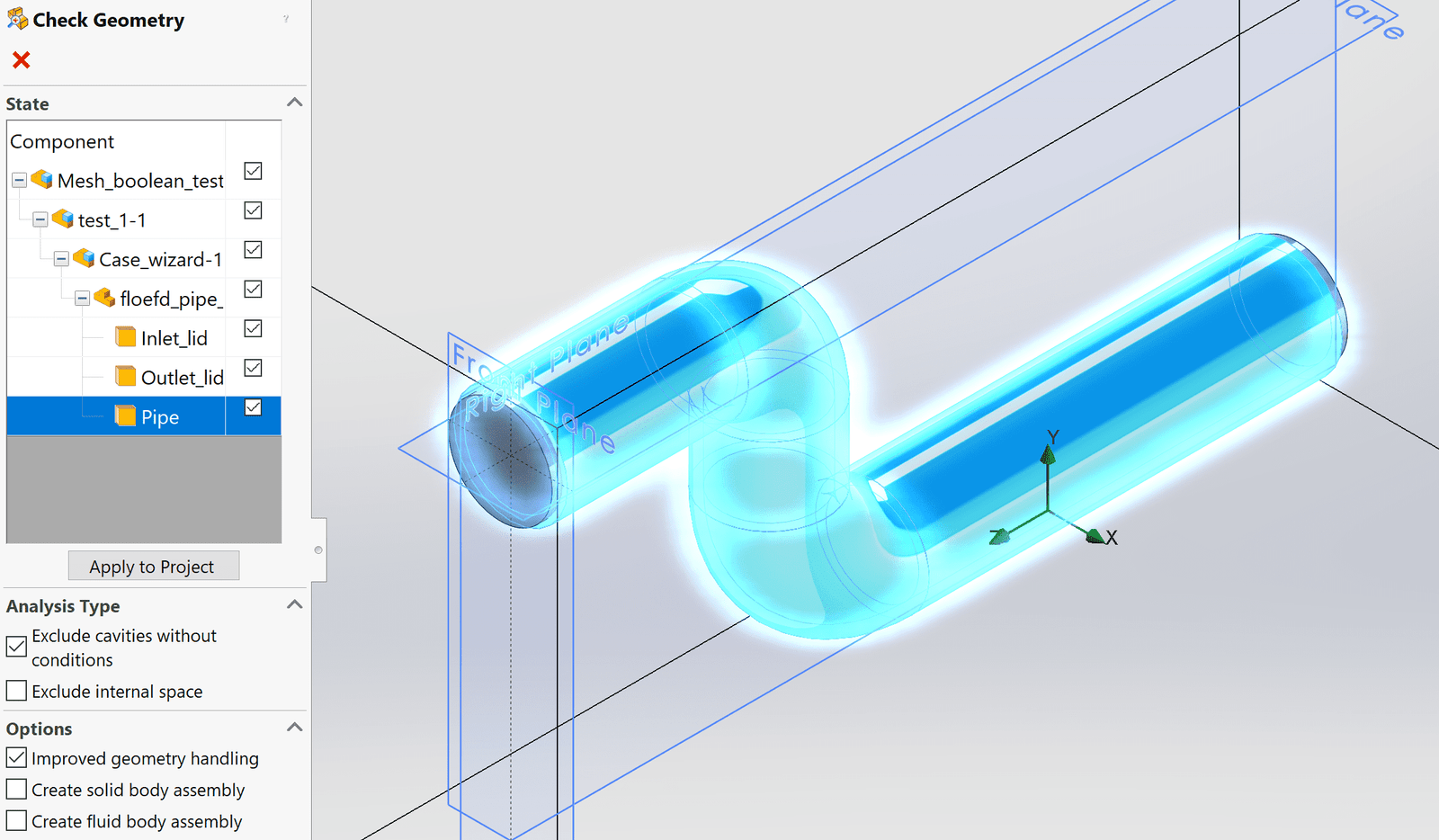
Solar radition model
In release 2022.1 there was a Solar radiation model introduced. This feature can be used for calculations both on Earth (you specify your location in general settings) or in an orbit around Earth. The Turbidity factor is used for the radiation calculation, using measured optical thickness of the atmosphere, as parameter in the underlying equations. In this way you will be able to calculate the solar load in various applications, for example in comfort studies in cars or buildings.
New features for the Structural module
For the Structural module there have been several updates, where two new features are worth showing in more detail.
The first feature is a new type of boundary condition introduced in version 2205, Sliding contacts (or non-penetrating contacts), see picture below. This boundary condition is applied if the gap between two surfaces is much less than the element size at this location. If the gap between the surfaces is larger the element size the surfaces are disconnected. Previously non-deformed surfaces had to have an overlap for Simcenter FLOEFD to find contact using boolean operations – so this is a huge step taken. The contact is using a linear approach.

The other feature worth mentioning explicitly was implemented in version 2022.1, and it allows for virtual masses to be included in the simulation. Now there is no need to include the geometry if it is only there for introducing a load on the geometry of interest. This can save both meshing and computational time due to meshed domain as well as physics being possible to exclude from the simulation.
Honorable mentions
- New goals are added: Total Energy Balance, Volumetric Heat Generation Rate, Heat Generation Rate and Mass of Solids (parameters and goals). (2205)
- Transient explorer export: You can now export results for a specified time range, with the given time step or for the active time moment. You can also customize your parameters in the post-processing of Visualization parameters. (2022.1)
- Documentation: The Simcenter FLOEFD Help is now available in HTML format. (2205)
We at Volupe hope that this blog post has been interesting for you, and that you can get the most out of your software using these new features in Simcenter FLOEFD. If you have any questions regarding simulation, please reach out to us as support@volupe.com.
Author

Christoffer Johansson, M.Sc.
support@volupe.com
+46764479945