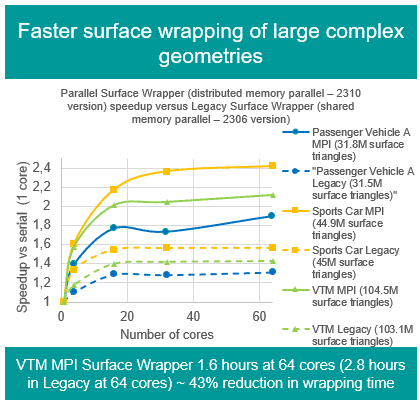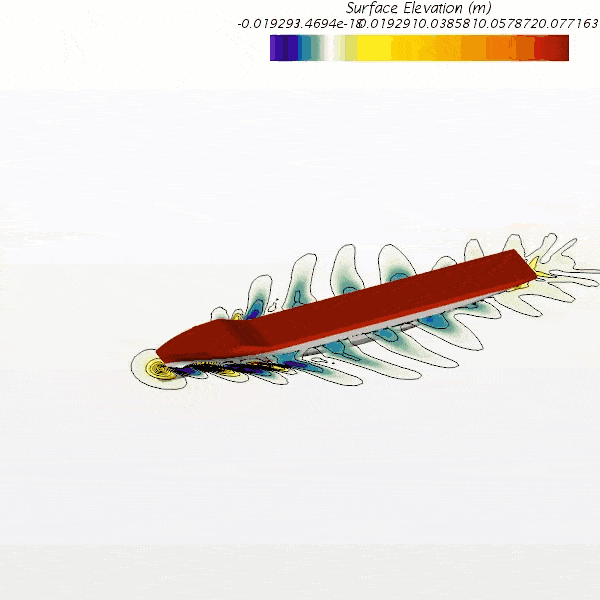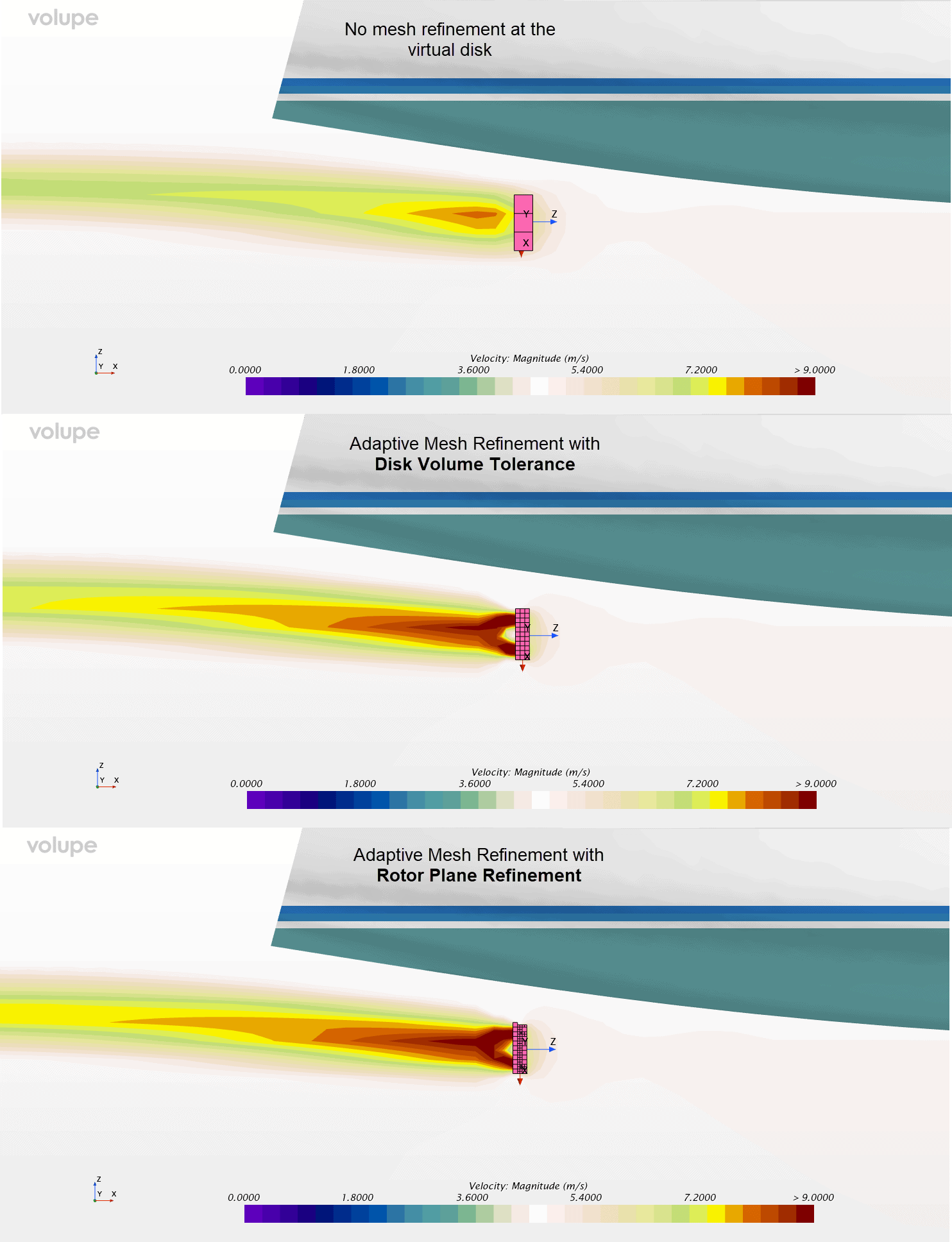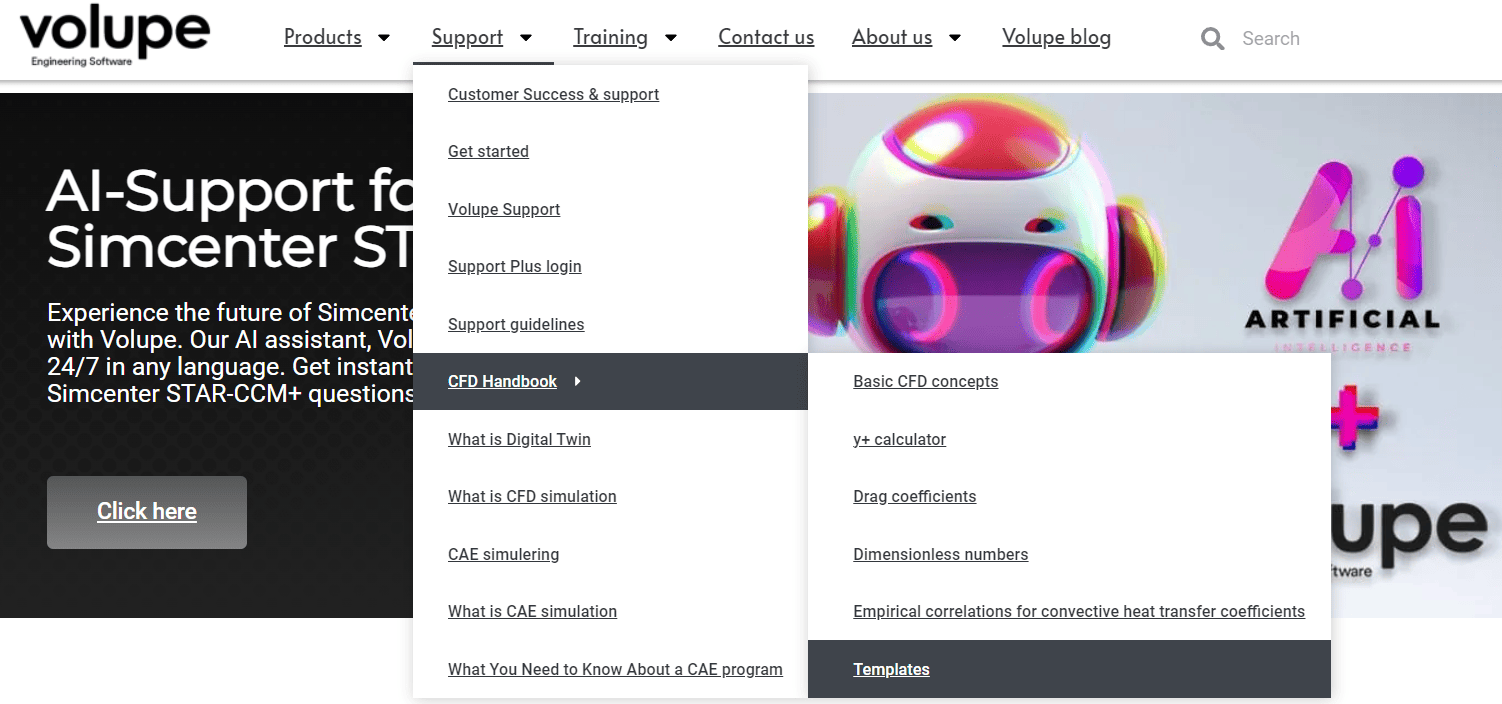Running simulations within the Lagrangian framework inherently involves the introduction of particles in fluid flow, but in many cases it also involves the concept of parcels. The concept of parcels is often subject to confusion among many users, so this week’s blog post aims to straighten out the difference(s) between parcels and particles. We will also show some useful tips on how to analyze Lagrangian simulation data and show some important distinctions.
The Lagrangian parcel concept
Solving trajectories for particles in fluid flow may quickly become computationally expensive. This is where the concept of parcels come into play. The fundamental idea of the Lagrangian parcel is to reduce the computational cost related to particle tracking by lumping multiple particles into one. As such, a parcel may be thought of as a collection of particles. It is important to understand that all particles within a parcel have identical physical properties, such as diameter and mass and that there is no particle interaction within a parcel. This means that phenomena like coalescence, breakup or bouncing (off walls) happens on parcel level. Moreover, the equations of continuity, momentum and energy are solved for single particles, meaning that there are no physical quantities such as mass, velocity or temperature defined for the parcels.
Analyzing Lagrangian simulation data
The importance of distinguishing between parcels and particles becomes vital when setting up and analyzing Lagrangian simulations. In this section we will describe a couple of scenarios which could otherwise cause confusion.
Particle flow rate
In Simcenter STAR-CCM+ Lagrangian particles are introduced into the flow field using injectors. To specify the rate at which particles are injected the user can specify a particle flow rate, defined as particles per second. For DEM simulations the visual representation of these particles will always resonate with the “Particle Count” field function since we are literally modelling the discrete particles. For massless or material particles though, this may not always be the case.
Consider a pipe with an inlet velocity of 1 meter per second. We inject massless particles (top row), DEM particles (mid row) and material particles (bottom row) with a point injector in the beginning of the pipe, each with a particle flow rate of 1 particle per second and a particle velocity of 1 meter per second in the streamwise direction. The time step size is 0.1 second.

We let the simulation run for 0.8 seconds and visualize the three different particle phases inside the pipe. Having a particle flow rate of 1 particle per second, one could expect to see only one particle per phase after 0.8 seconds. But this is true only for the DEM (mid row). The material and massless particle phases show 8 particles each, even though we haven’t even run for one second.
So why is this? What we are seeing is actually material and massless parcels. In Simcenter STAR-CCM+, parcels are by default injected at each time-step, regardless of the flow rate. This means that what we are seeing is parcels containing fractions of particles. This becomes even more clear when coloring the parcels by Particle Count, where we see that each material and massless parcel has a particle count of 0.1.

Histogram weighting function
Another application where it is important to distinguish between parcels and particles is analysis of particle tracks in histograms. We will again show this by a short example. Consider an S-bend pipe with a steady-state gas flow field where we have injected sand particles from the inlet (bottom left in the picture below).
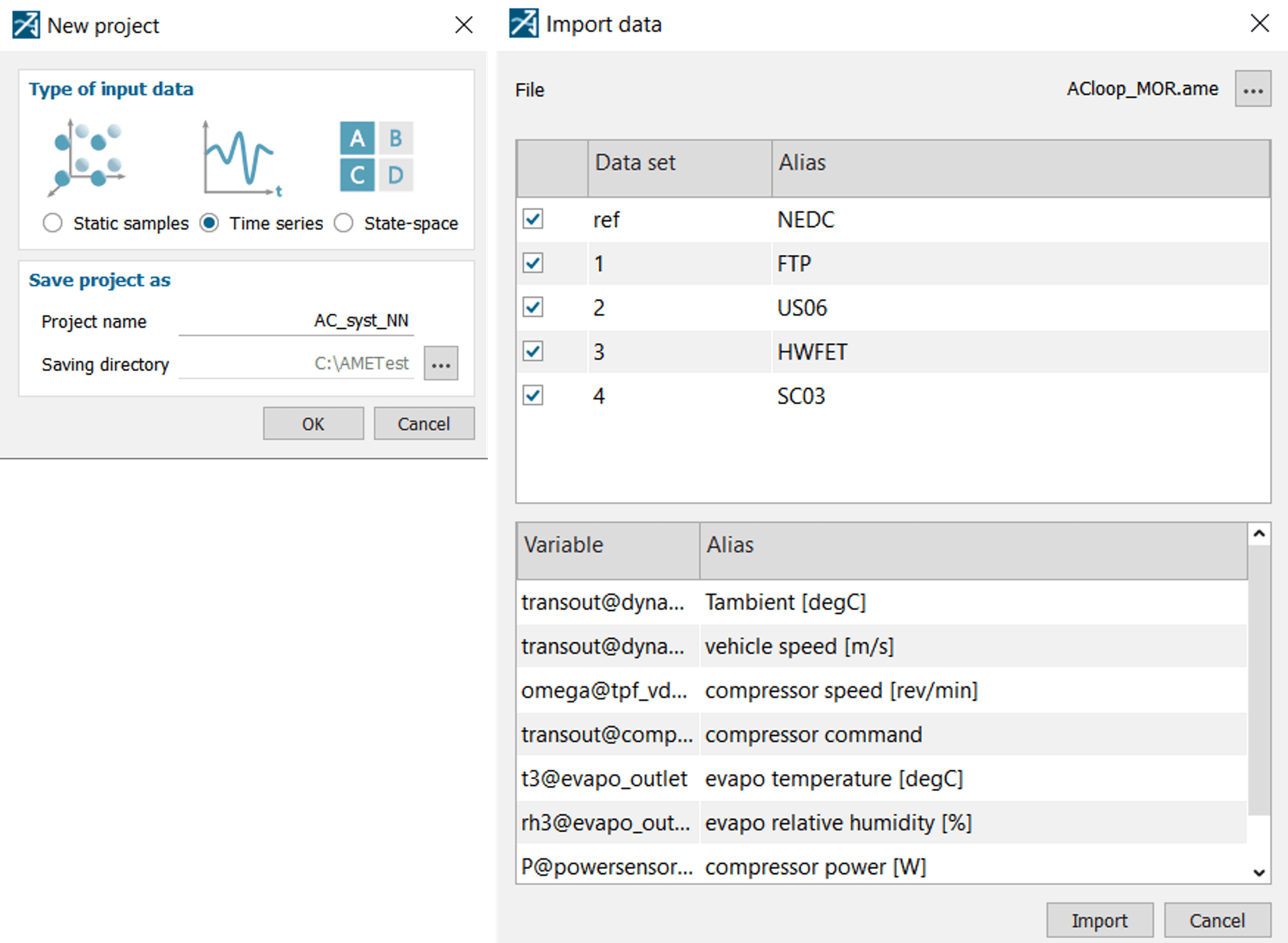
The sand has been injected using a Rosin-Rammler distribution for the particle sizes, ranging from 17 millimeters to 27.5 millimeters (see picture below). Boundary sampling on the pipe walls has been used to track the sand particles interaction with the walls.

Now, let’s assume we want to analyze the particle size distribution on the sand that interacts with the pipe wall. We decide to make a histogram plot. As input part we choose the sampled particle tracks (“Sand phase @ Fluid: Pipe Walls”).
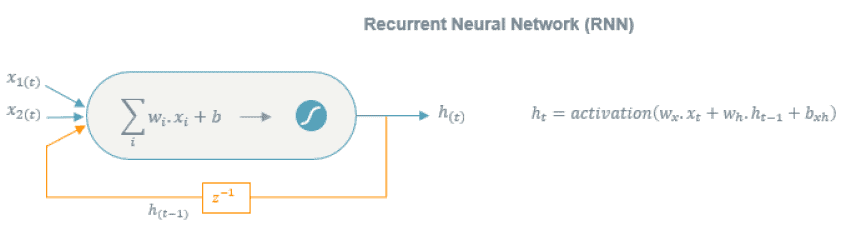
Then we select Particle Diameter as our input for the bins.

Using 10 levels for the bins, we end up with a histogram plot like this:

It may now be tempting to think that the histogram is showing the particle count in each diameter range, but what is important to know now is that the “Frequency” annotation on the Y-axis by default refers to parcels. This means that there are 23 parcels interacting with the wall that contains particles in the smallest diameter range (i.e. the leftmost bin). In other words, the histogram as is does not give us information on the number of particles in each range. In order to visualize the actual particle distribution instead, we need to make use of a weighting function for the X-axis. To do this we select the Axis Type and navigate to Weighting in the Properties window. Here we can select Scalar Function as our weighting.

Now, for the weighting function we select Track: Particle Flow Rate and note how the histogram plot has changed.

This is now a histogram plot showing the actual number of particles in the different size ranges. You may note quite a substantial difference between the two plots, highlighting the importance of analyzing actual particle data and not parcel data.

If you’re interested in reading even more on this, Siemens have written a few articles on the same topic;
Oh no! My Particle Count is giving a number less than 1! (siemens.com)
What is the difference between “Parcel Mass” and “Particle Mass” field functions (siemens.com)
( We are sorry that the links look broken, but they still work 🙂 )
As always you are welcome to send in any questions to support@volupe.com.
Author

Johan Bernander, M.Sc.
support@volupe.com
+46 702 95 18 31