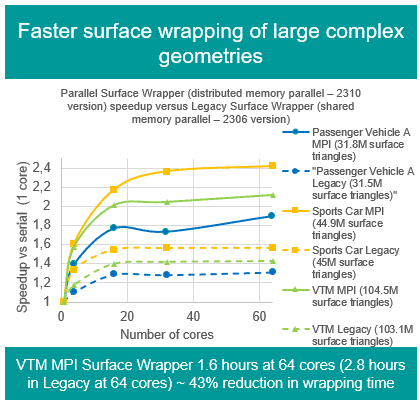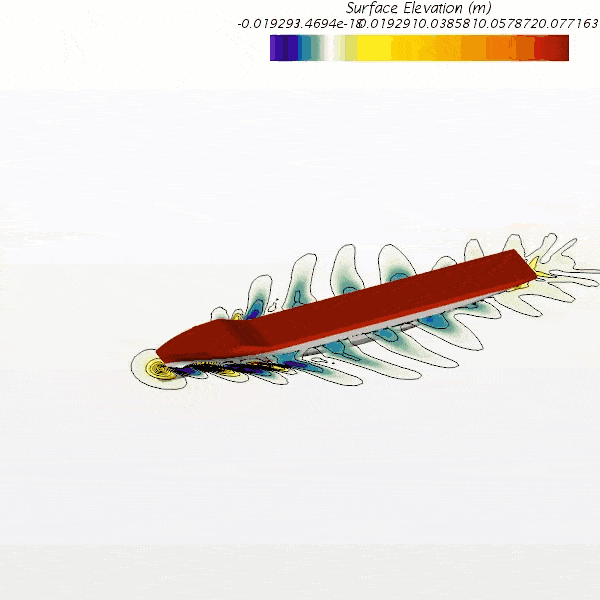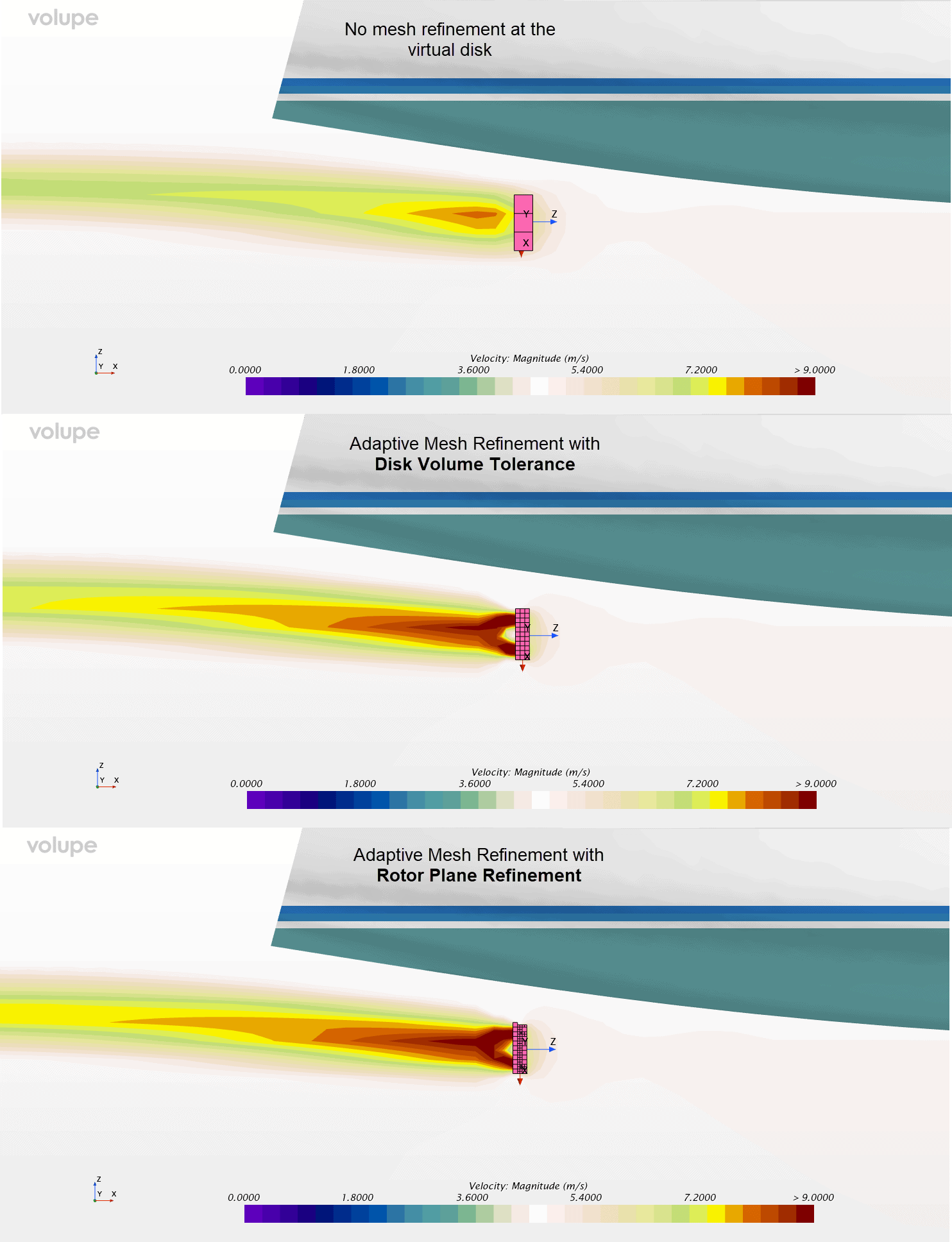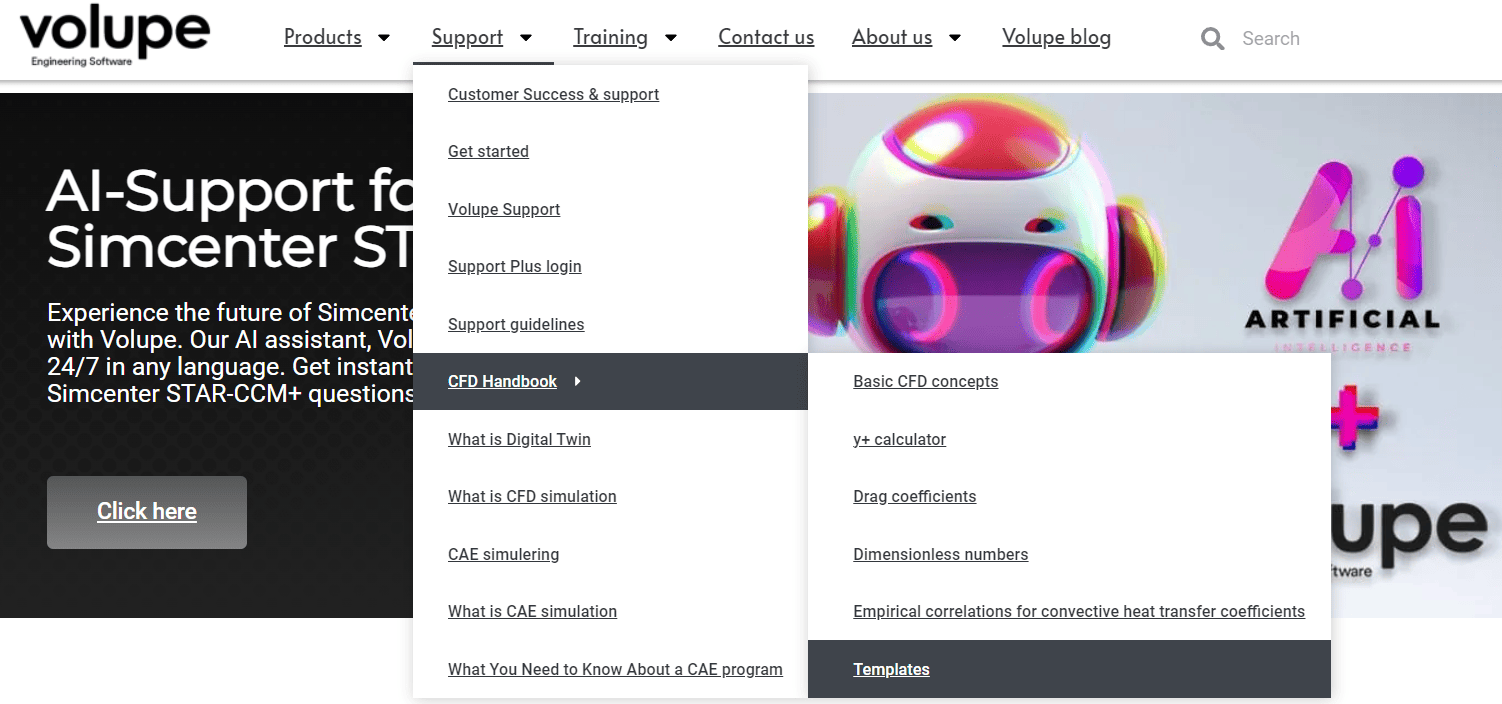Visualization of results is always important. We will therefore look closer one of the more popular visualization tools, streamlines, in this week’s Volupe blog post.
What are streamlines?
Streamlines are flow paths for massless particles calculated based on the flow field. Streamlines can provide an understanding of how the fluid will flow in the domain This, together with the possibility to color the streamlines with a physical property, you can gain much understanding of the simulation by showing just one picture. It is common to color the streamlines with magnitude of the velocity, especially when providing information to people where you have limited number of slides to present your work (see the picture below for streamlines around an airfoil colored with velocity magnitude).
Note: Thus, when going into technical discussions, where you often have the possibility to show more slides, it can be more rewarding to show cross-sections of field variables. Example of field variables can be velocity and pressure. This can be more rewarding since no data is left out when providing the complete field. Still, streamlines should not be underestimated since it is easier to get an overview of the flow field.

How to define streamlines in Simcenter STAR-CCM+
Streamlines are derived parts, which means that you create streamlines in the derived part folder, see picture below.

Derived parts are entities that will not affect the simulation, but you can use them to help visualize results. When creating a scalar scene, you can add a streamline displayer and use the derived part as input to the scene. This will allow you to modify the appearance of the streamlines, both in terms of thickness but also color – where you can use physical properties as coloration. The density of how many lines that are displayed is set in the derived part. You can use point, line, or grid (defined from a part) to define the number of points you want in your streamlines.
You can actually use the derived part representing the streamlines as input in a scalar displayer as well in the scene, but then you will not have the possibility to modify the thickness of the lines. You do neither have the possibility to add arrows on the streamlines – to indicate the direction of the flow – which is possible to do when using a streamline displayer. See picture below for setting and results when displaying streamlines with arrows. The geometric spacing controls the spacing between arrow heads.
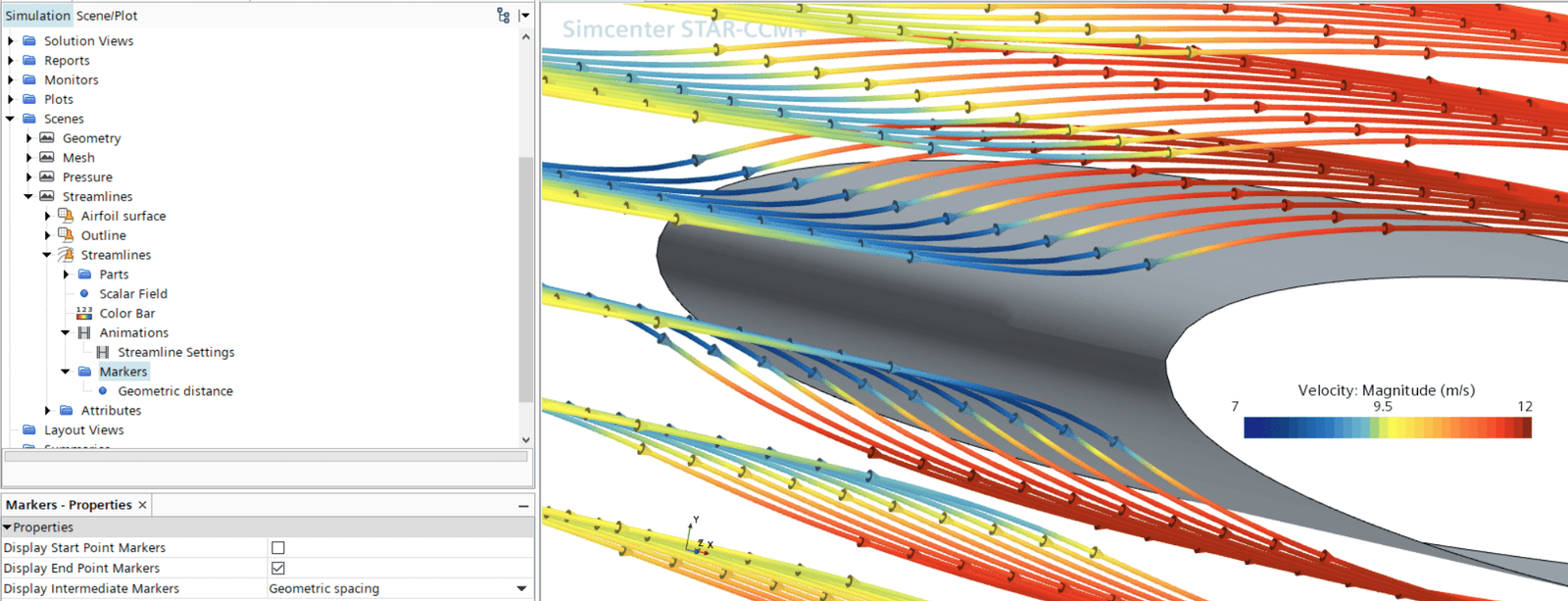
Tips: Since streamlines are derived parts you can use thresholds to limit where the streamlines are displayed, as described in a previous Volupe blog post about Evaluating Lagrangian particles.
Animations of streamlines
Within Simcenter STAR-CCM+ you have the possibility to create animations of your streamlines directly in the scene. By activating Animations for the streamline displayer and using tracers as animation mode you can get animations that move streamlines according to the flow even if you have a steady state analysis. See settings below for the streamline displayer.

Below you see a video of streamlines from a steady simulation.
If you would like to have even more effects for the visualization you can also use advanced rendering, which is discussed in this Article by Siemens.
Note: One thing to remember when working with streamlines is that they are quite expensive to calculate, so never have scenes with streamlines open when running the simulation. This will generate new streamlines every iteration / time step and will slow down the progress of the simulation. Probably you are only interested in the streamlines for the last iteration / time step either way.
We at Volupe hope that this blog post has provided you with good information for when you will present results of your simulation. If you have any questions regarding simulations you are always welcome to send them in to support@volupe.com.
Author

Christoffer Johansson, M.Sc.
support@volupe.com
+46764479945