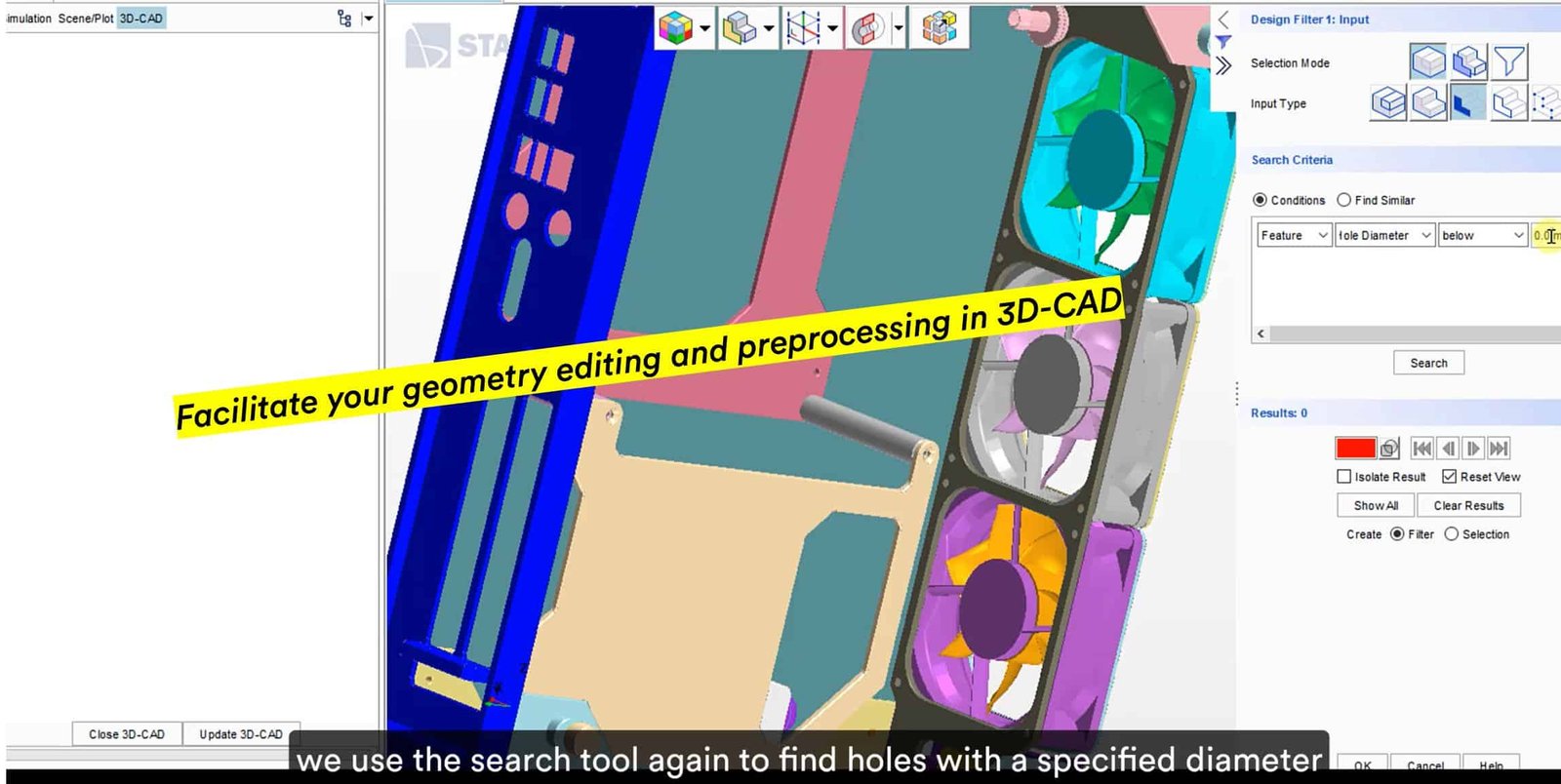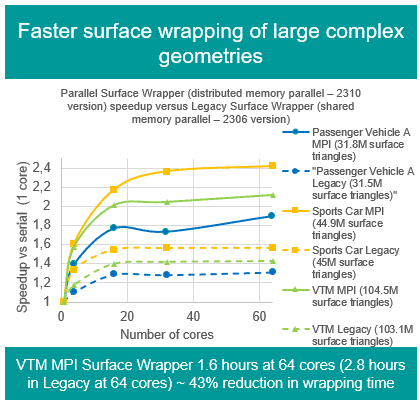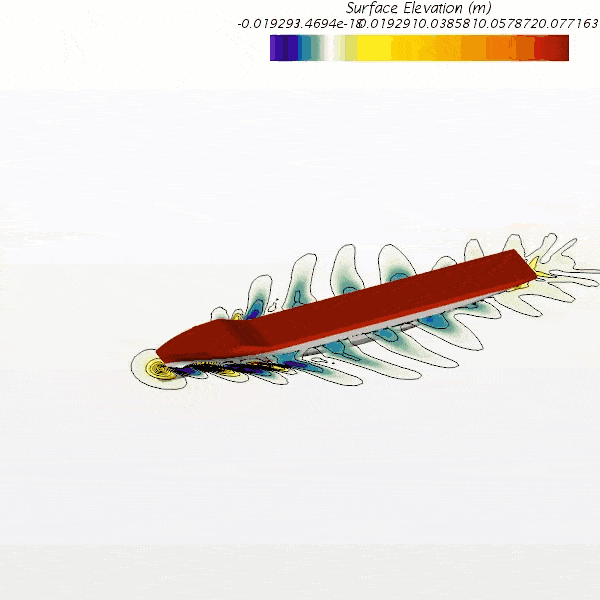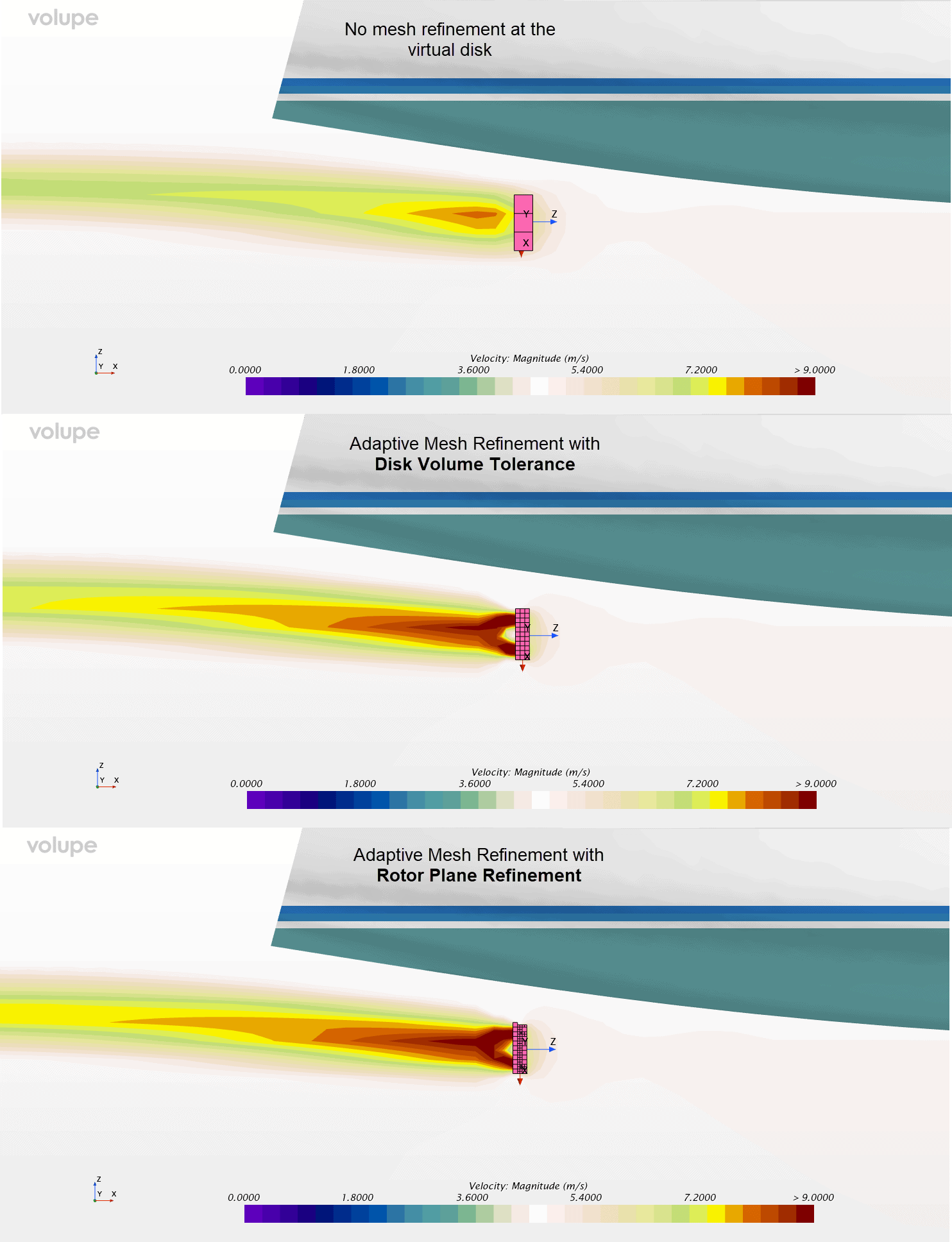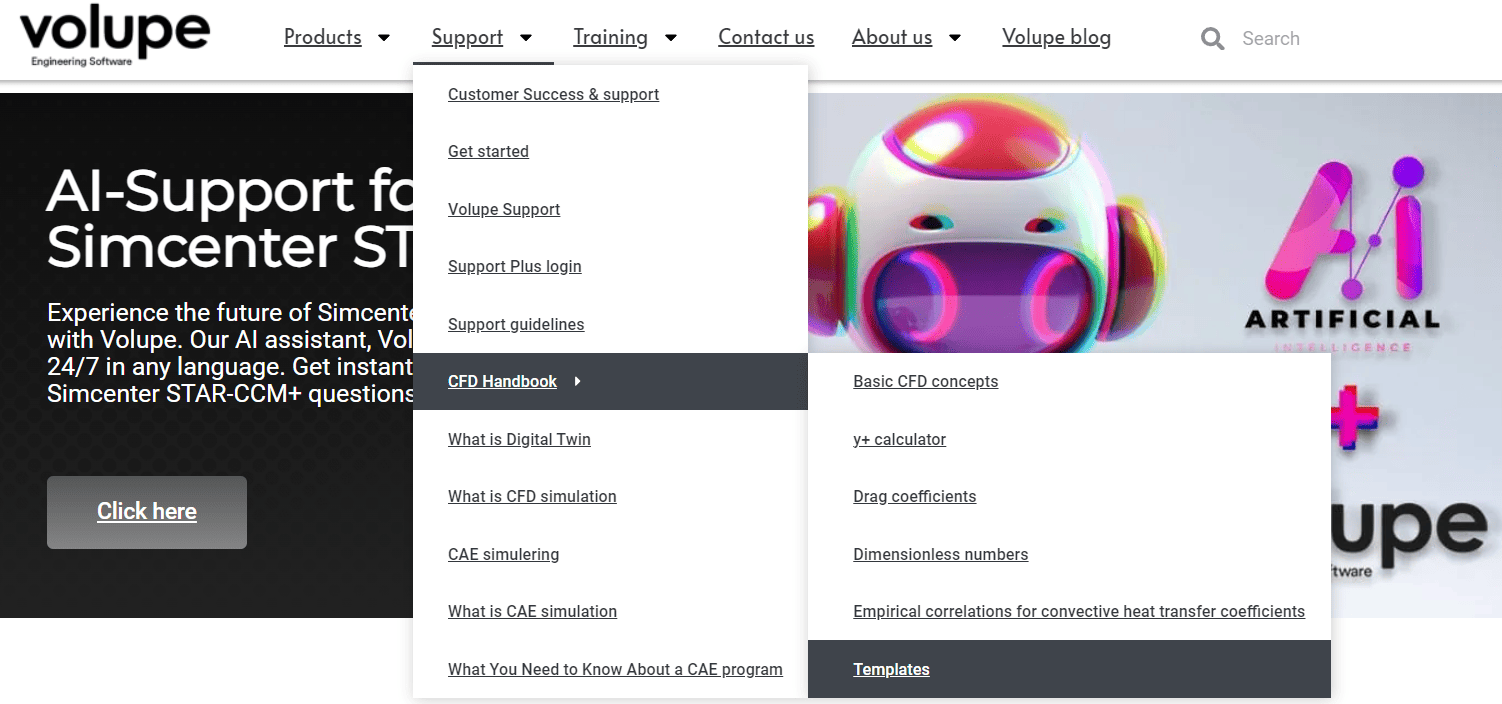In 3D-CAD you can use the search tool to find entities based on either specific criteria or geometrical similarity. You can for example find all holes with a diameter below a certain value, bodies that interfere with each other etc.
The found entities can be stored in design filters that can be used for geometrical operations in 3D-CAD.
View the short video tutorial below that shows you some of the functionality.